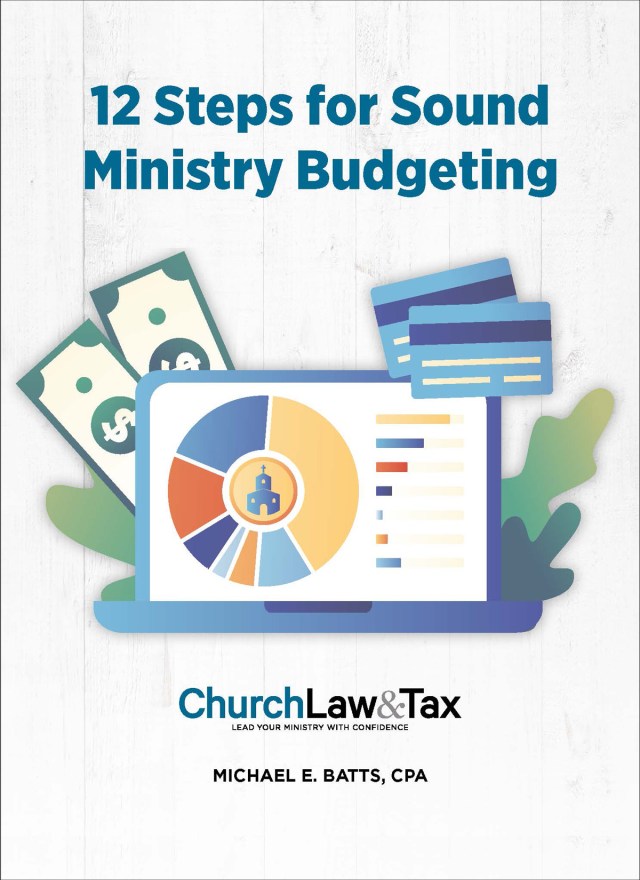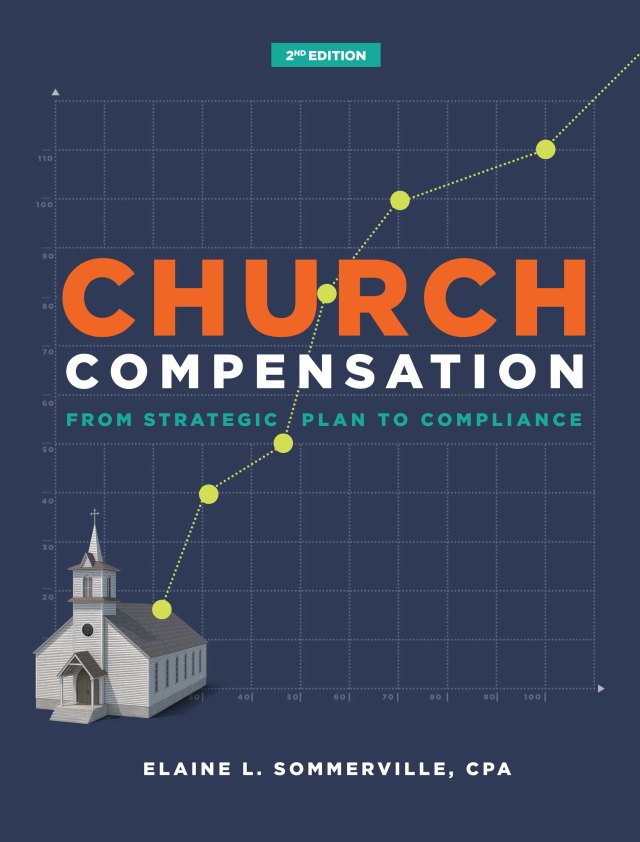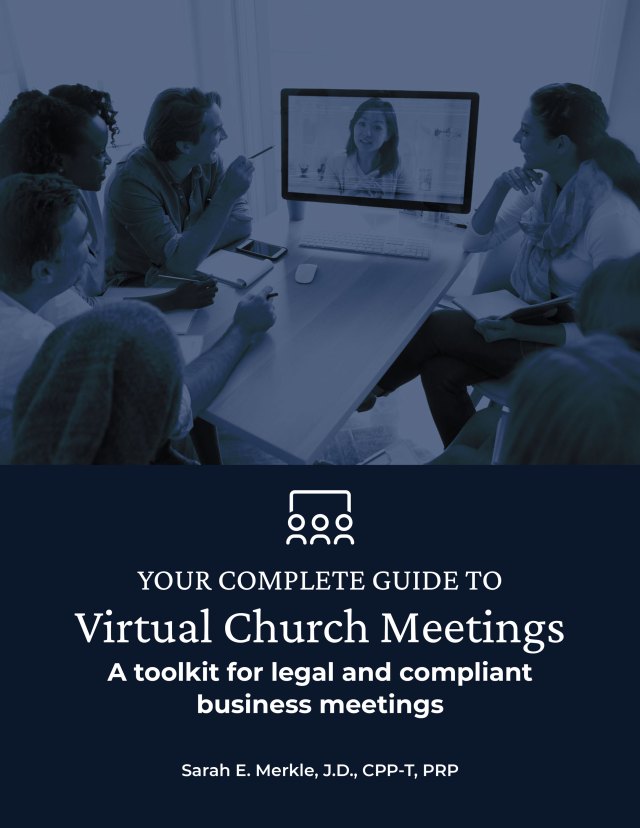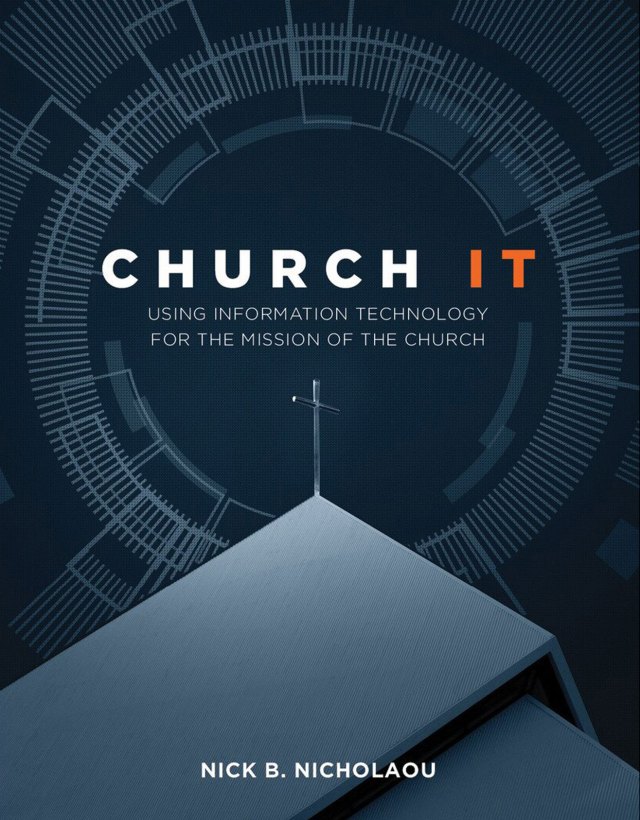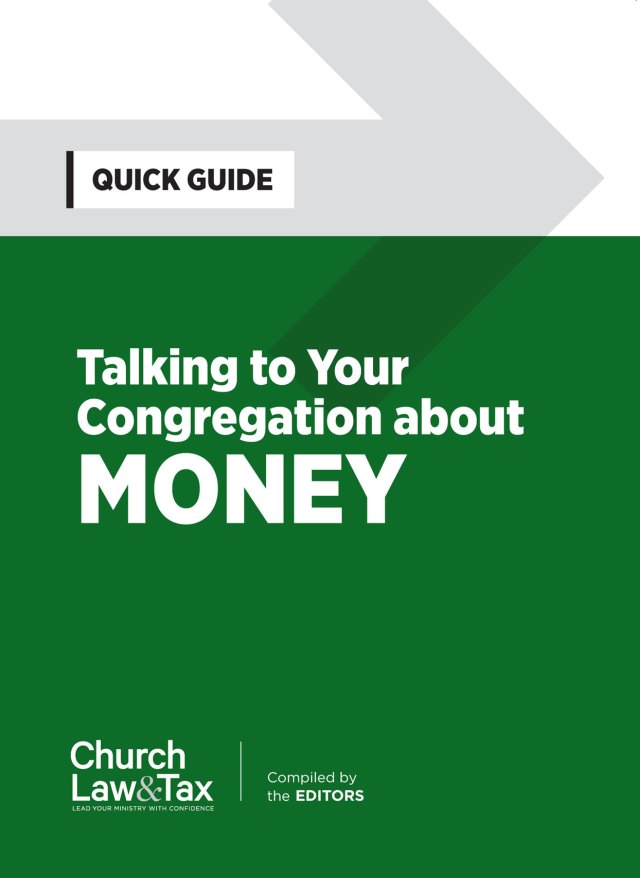The call comes in at 6 p.m., right before dinner. The senior pastor says his laptop has a virus and he can’t access his sermon notes. In most churches, this sends the computer experts—those who carry around the latest smartphone and know what an SQL server does—into panic mode. With the right resources—say a backup server that automatically duplicates a laptop hard drive—the pastor can get back on track.
For most churches, Information Technology (IT) is a critical part of ministry. Computers that function correctly, a website that looks professional, and a backup process for sermon notes all help the staff do ministry more effectively, communicate with the congregation, and focus on building relationships. The tough question is not, Do we need IT?, because most everyone agrees computer technology is important. Instead, for most church leaders, the question is this: How do you budget for IT equipment, taking into account what is really important for the ministry?
True Priorities
For many church boards, the process of carving out an IT budget requires patience and a deft understanding of computers, servers, and the related peripherals, such as multi-function printers and copiers.
Scott Miller, the technology director at Watermark Church in Dallas, says a good first step is to assemble a team of IT volunteers and experts. These subject matter experts can even serve as a good resource for completing projects. Miller says seeking wise counsel (according to Proverbs 11:14) is a good approach even with IT equipment, especially when the church staff is starting to think about how to spend resources.
Miller says IT should actually run in direct opposition to the accepted practices in the IT industry, which often emphasize central computer operations and tend to operate in a technology vacuum.
“I believe you should pay attention to the stability of the workstations that people will use every day to do their job,” Miller says. “I firmly believe there isn’t a Mac vs. PC argument that makes sense in the church anymore. People should be allowed to use whatever platform allows them to run their ministry to its fullest.”
For Miller, the next priority for budgets follows this same pattern: providing what the staff need for ministry. He says to focus on file servers and uptime, and to consider a technology called virtualization, which helps churches get more “bang for the buck” by running multiple operating systems on the same hardware server at a significant speed and cost advantage.
After that, Miller says storage also is a key priority. Watermark uses a product called EqualLogic (equallogic.com) for managing storage. Miller says an “enterprise class” wireless product from a company such as Cisco (cisco.com) or Aruba Networks (aruba.com) will make wireless access—where staff can tap into the network from a laptop—much easier to manage. Network appliances are costly, sometimes as much as $1,000, but pricing is often based on the number of “users,” and churches can sometimes arrange a charitable discount for the products.
In all cases, as a church creates an IT budget and decides what computer technology is important, the underlying question should always be, How does the technology make ministry easier?
“Communication is a big deal for us—not just internal, but external,” says Daryl Hunter, senior IT architect at LifeChurch.tv. “We have 14 campuses in five states. We have to have a solid IT operation.”
Upgrades and Maintenance
Brian Barnier, a consultant for Value Bridge Advisors (valuebridgeadvisors.com) and a church trustee in charge of IT at his church, also emphasizes the importance of regular maintenance and upgrades in a budget, mostly because this is where the surprises usually arise. He says an asset management and logging system is important for IT volunteers and staff to use because it helps bring some sanity to IT operations. Such a system shows the equipment running at the church, which versions are installed, and when maintenance needs to be scheduled.
Barnier says churches can even do risk assessments, determining the ministry challenges and costs if computer equipment is not maintained properly, or if a multi-function device goes down for a week. He says this assessment can be as simple as a Microsoft Excel spreadsheet that lists the equipment, purchase date, and any upgrades. IT analysts from Gartner Group and others insist that the main goal with maintenance is just to know what equipment you have, how it is being used, and how it has been upgraded.
Types of IT Equipment
Once a church has a clear understanding of how an IT budget impacts ministry, and how upgrades and maintenance help avoid risks to a smooth-flowing church operation, the next step is to think about which IT equipment and software is really important in the grand scheme of ministry.
Jim Saul is a computer consultant with The Computer Hero. He helps churches and Christian schools with their IT operations. He lists the following equipment as critical to the IT infrastructure of a church, no matter how big or small:
- A multi-function device (MFD) that can scan, copy, and print documents. He says many churches now act like print shops, producing most of their own literature, much of it in color;
- Membership tracking and donation tracking software, which he says can run locally at the church or “in the cloud” through the web;
- Last, he lists Google Apps (google.com/apps) because features of this service often are available free or at low cost to churches and nonprofits.
- Saul also lists overrated IT equipment that churches often needlessly spend money on:
- A dedicated file server, especially in a church with fewer than ten staff members, is often not needed, and usually requires paid IT support since the server is usually just used to authenticate users;
- Ink-jet printers, due to the high cost of ink cartridges and other consumables compared to a MFD.
Weeding out unnecessary gear, and focusing on the mainstays of IT, helps a church fashion the best budget.
“For us, the most important pieces of IT equipment are an Apple XSAN server (for computer access to the network), SIP Router (for voice communication), storage area network (for storage), and disaster recovery storage area network (for business continuity storage),” LifeChurch.tv‘s Hunter says.
Time Commitment
The process of prioritizing IT equipment and ministry needs also requires another kind of investment: time. For many churches, this is where the murkiness comes into play. Volunteers who work in IT often are incredibly busy in their day jobs. Budget prioritization means taking the time to understand ministry needs, tapping resources, and then planning the budget as thoroughly as possible while still focusing on the ministry.
Miller says part of the prioritization process for churches is determining whether a new technology is even valuable, and whether tweaking the network and server for optimal speed is important.
“I think the so-called geeks can get too fired up about the latest and greatest technology,” Watermark Church’s Miller says. “We have to make sure we are looking at technology as an extension of our mission. Don’t buy technology for technology’s sake. Secondly, while it might be cool to spend hours ensuring that your speed between desktops to the server is running as fast as technically possible, that extra millisecond of transfer time is probably not killing anyone. Focus on moving your ministry forward. Spend your time thinking outside the box, not dealing with minutia.”
“The best strategy in our model is showing how the new piece of gear or software will relate to our mission of changed lives,” Hunter adds. “For instance, it’s hard to justify 150 terabytes of Apple XSAN storage, plus fibre-to-the-desktop for our video crew. But, the fact is that, with this equipment we can churn video very quickly, and with that video, we are doing church online over 30 times a week and reaching tens of thousands all over the world. We ‘sell’ the gear by tying it directly into the vision of the church.”
Building IT into Budgets
Once IT is mapped to ministry needs effectively, the final step in budgeting is to apply what you have learned and to follow through on the budget plans. This is where most IT experts see a failure in the budgeting process for churches: not following the plan, and then spending because of knee-jerk reactions.
Part of the solution here is to build some emergency maintenance into the budget. This can be a “slush fund” to cover unexpected issues, such as the need to replace a server or upgrade to productivity software that is now required because of a new operating system.
However, according to Joe Skorupa, a research vice president at Gartner Group who wrote a report on IT budgeting, the hardest part of budgeting is determining (and anticipating) the needs of the organization. This involves intense research and ministry scrutiny, but also a thorough understanding of the IT industry (such as which new operating systems are on the horizon and their advantages). The more church leaders understand their technological needs and how they match the organization, Skorupa says, the better the budget.
After understanding the IT needs, church leaders need to show exactly how the money spent on technology will meet those needs. It’s one thing to list a server and a few laptops for the staff as budget items; it’s another to show how those specific items will impact the ministry.
Hunter says another tip for IT volunteers and staff in a church is to avoid the trap of thinking you are alone in your work. Websites, such as the Church IT RoundTable (citrt.org), provide good forums for connecting with other ministry leaders and also offer helpful tips and podcasts for church leaders.
Saul says one other tip is to realize that IT operations must be reliable in a church because most of the stress on servers—and the greatest need for reliability—often occurs on the weekend as a pastor preps a sermon or the staff starts photocopying literature for Sunday, and the IT volunteers are nowhere to be found. Budgeting for maintenance, reliability, and a high “uptime” helps ensure that IT never gets in the way of ministry.
In the end, that’s the ultimate goal: to make IT seamless and smooth. Budgets can help make sure IT gets its due, but they also help make sure the ministry does not overemphasize technology.