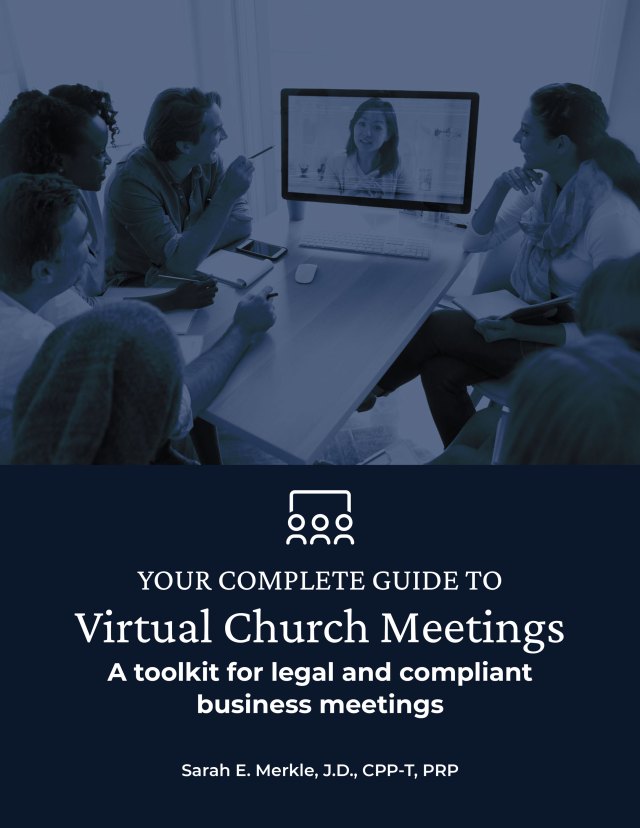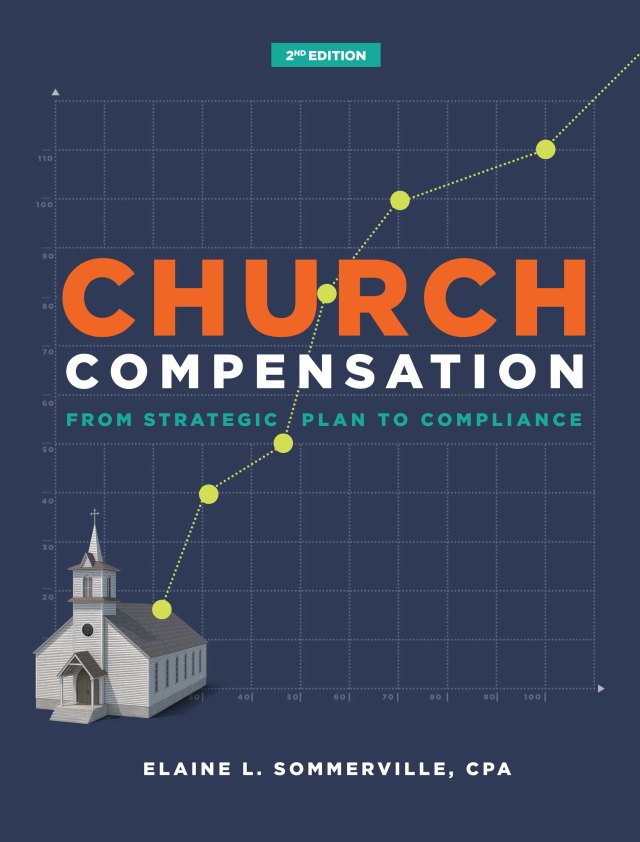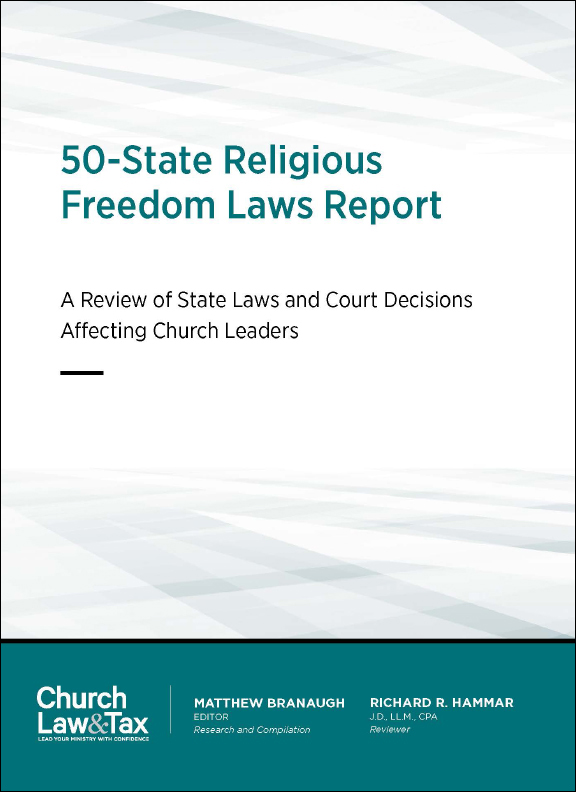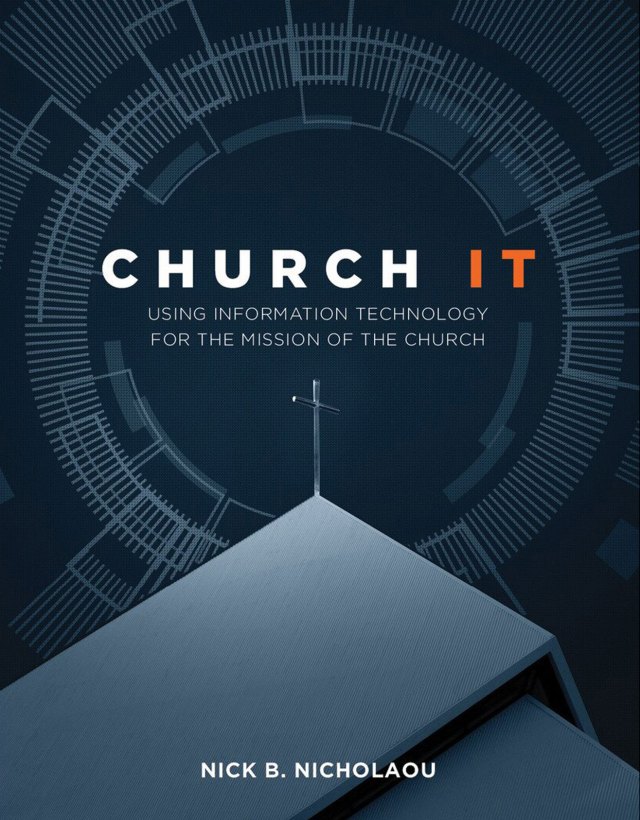At my church, we recently implemented Google apps into our workflow, and it has greatly helped our productivity, communication, and teamwork. Google apps are free to nonprofit organizations—including churches—that apply for a charity license.
Here are six ways we use Google apps that your church can try.
Sermon Uploads
Each week, our tech team records sermon audio and video and then exports those files (which takes several hours) onto a Google Drive folder that goes straight into our cloud-based account. The next day, a staff member uploads the video to our website. Google Drive eliminates the need to copy files onto a hard drive or physical server, which has streamlined our sermon-upload process.
Meeting Agendas
We create meeting agendas within Google Docs for our weekly staff meetings. Staff members can then quickly share or edit the document from wherever they are, and during each meeting, a staff member can type action items into the agenda so that anyone on the team can go back and access them at any point.
Visitor Outreach
Visitor data can often get lost as visitor cards get shuffled from person to person. Our welcome center volunteers use a shared Google Doc on Sunday morning. On Monday, a staff member will open that document in the church office with all the visitor information typed and ready for follow-up.
In addition, pastors can access this information on recent visitors to make phone calls or visits. We have also used this shared document as a contact list when we promote our membership class.
Document Collaboration
Staff members use Google Docs to work together to create, edit, and comment on each other’s documents for presentations and projects, whether they are on location at the church or at the local coffee shop. The document collaboration feature eliminates the messiness of emailing documents back and forth.
Policies and Procedures
Every church has policies and procedures that each staff member needs to have at their fingertips. Put that information in Google Docs, and your team can access it on their mobile device wherever they are.
Attendance and Data
Google Docs helps us keep track of attendance patterns. A neat feature of Google Docs is the ability to use forms. Each week, we have a secretary type in the attendance data through a Google Form. Google Forms automatically imports that data into a spreadsheet. From within that spreadsheet, we can calculate averages, trends, and charts.
In addition, since it is on a shared Google Drive, anyone on our team can check attendance statistics anytime they’d like.
Sister-publication Christianity Today has previously reported on Google’s ban of churches from its program for sharing tools with nonprofits as well as Google’s subsequent reversal to allow churches to use its tools. Churches may wish to note, however, that organizations that share their tools via nonprofit programs include several terms a church must abide by. In the case of Microsoft, churches have an exemption to use its tools without complying with its nondiscrimination clauses regarding sexual orientation and/or gender identity. In the case of Google’s terms, however, no exception for religious organizations using its tools exists (at the time of publishing).
Related Articles: