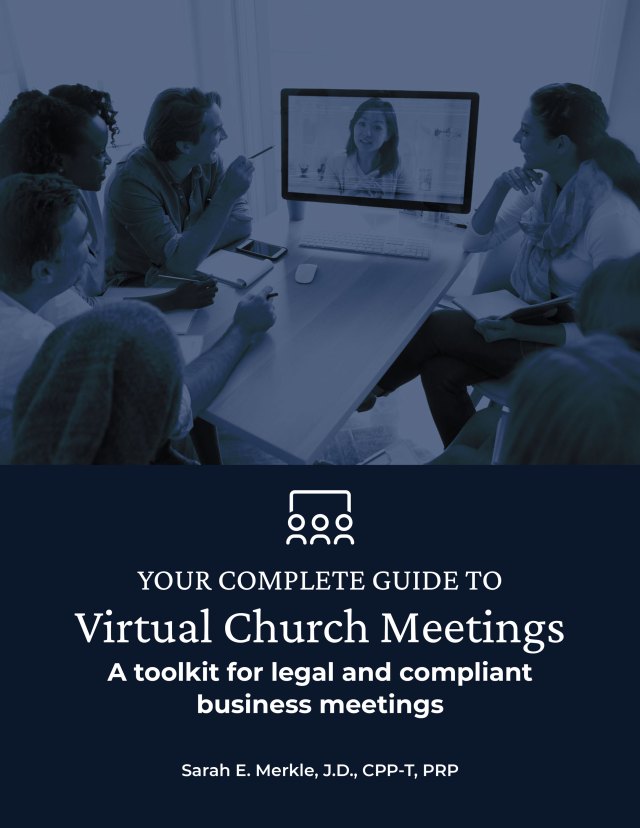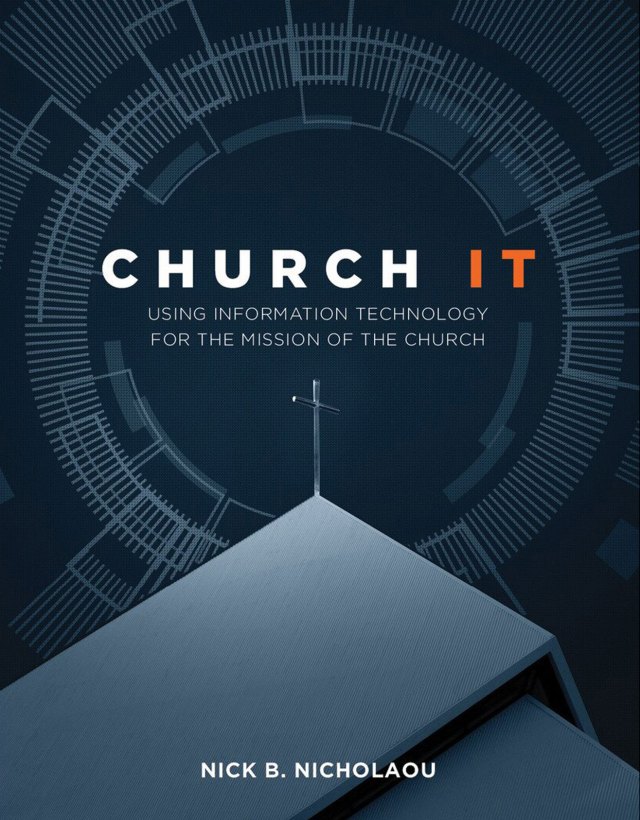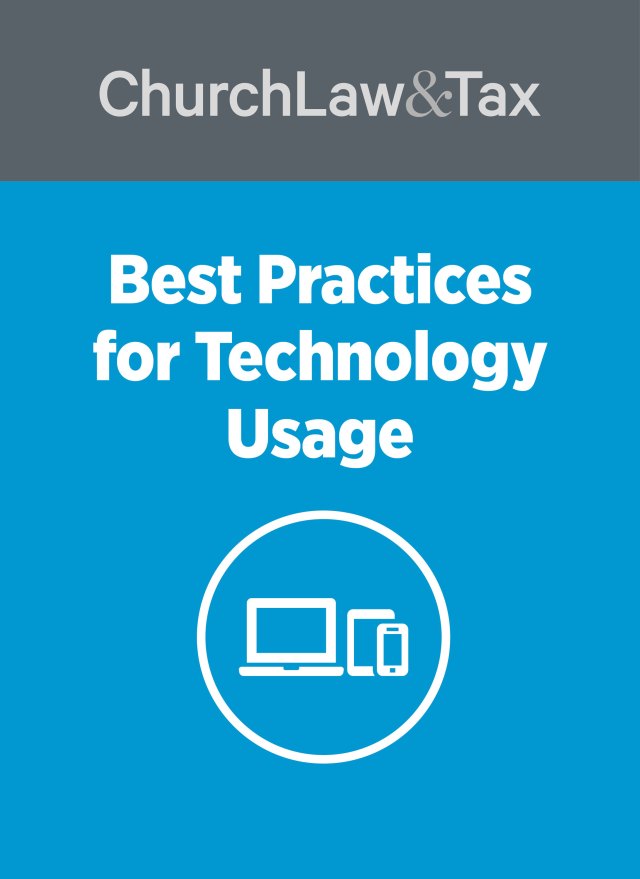Computers are like cars. As soon as you buy one, a newer, faster, nicer—and let’s face it, cooler—one comes out to replace it. An upside to technology advances is improved longevity. Both cars and computers last longer and this reality can have a positive impact on a church budget.
Here are ways your church can further maximize the technology it uses and get more bang for its buck.
Why the three-year rule made sense
Many church have operated under the general rule of thumb of refreshing computer hardware every three years. This approach existed because computers really could only last three years. Desktops and laptops featured many moving parts: internal fans kept them cool (dragging in all the dust they could find, too) and the hard drives relied upon spinning disks inside. Sooner than later, all of these moving parts wore out.
The three-year rule of thumb also worked because operating systems and software upgrades continually created more demand for computer processing resources. These new versions needed more power than the existing machines could provide, so upgrading hardware every three years meant you could keep running the latest versions of your operating system and software.
Lastly, the three-year rule reflected a final variable: users. Replacing computers every three years allowed two things to happen. First, the approach avoided frustrating the skilled users on the church staff, since their frequent and heavy use would make them become quickly aware of slower, poorer performances by their machines. And second, it prevented novice users from falling too far behind everyone else as far as operating systems and applications are concerned.
How computers have changed
As computer hardware evolved, some flexibility emerged with the every-three-year-refresh cadence. Fans and hard drives became more reliable, additional memory became cheaper, and software demanded less of the computer’s hardware. Now, depending on the needs of the user and the demands placed on the computer, churches can rethink the old rule of thumb.
What’s the new rule of thumb?
Now, hardware refresh rates can be in the five- to eight-year range. Here’s why:
- Computer hardware, in general, has become cheaper;
- Desktops, laptops, and tablets are all solid state, meaning there are no moving parts and very few, if any, fans. Fewer moving parts, less heat to dissipate, and less dirt and dust to contend with allow computer hardware to last much longer; and
- New computers also have significant processing resources. This allows operating systems and software to run on them for a long time, regardless of how many times updates are released. As operating systems upgrade, existing hardware is often able to easily meet the minimum requirements to run the latest versions.
The great news about these advances is that your church’s pastors and other staff will be much happier. Skilled users won’t experience decreases in performance, while novice users won’t fall behind. And all users will be satisfied since they no longer have to reinstall their apps and try to remember their settings each time they get a new computer. Fewer computer replacements increases user productivity.
A word of caution
So, what’s the catch? If it sounds too good to be true, it probably is and that applies here. Longer hardware life cycles will save churches money, but stewardship requires effort. Here are three ways your church needs to put forth good effort.
Know your church. There are very few absolutes with technology. While five to eight years for hardware replacements may be a good general guide, it may not work for every user and every organization. Study your church’s needs, systems, and users to make certain the replacement cycle you choose is a good fit.
Know your warranties. Most computers come with a standard three-year warranty, which you can extend to four years, sometimes even five years. If you are going to keep your computer for, say, six years, what happens when the warranty runs out? For some users, you may want to make sure their machine is always under warranty and rotate machines no longer under warranty to other users. You can also stock a spare machine or two, since that may be cheaper than extending warranty coverages that provide next-day service.
The same is true for servers. Servers no longer live in a closet somewhere. With access to state-of-the-art datacenters for servers, they too are lasting longer—but warranty coverage and how long users can tolerate downtime, or being without a computer, must be considered.
Know your software support. While it is great your computer is running longer, what happens when Microsoft stops supporting your version of Windows 10 (similar to what happened in early 2020 when Microsoft ended support for Windows 7)?
This is a legitimate, but manageable, concern. You must make sure you keep your operating system and all other applications current, so that they remain supported, patched, and secure. Otherwise, your hardware will work fine, but your software will become out of date and a security hole will develop on your network.
Rethink your refresh cycle
Proper stewardship of hardware can save churches money and prevent wasteful spending on new computers that may not be needed. But churches must be willing to spend time understanding their computer needs, software needs, and user needs. Such a time investment can create a “refresh cycle plan” for technology that not only saves money, but increases productivity for God’s kingdom.
Jonathan Smith is an author, conference speaker, and the director of Technology at Faith Ministries in Lafayette, Indiana. You can reach Jonathan at jsmith@faithlafayette.org and follow him on Twitter @JonathanESmith.