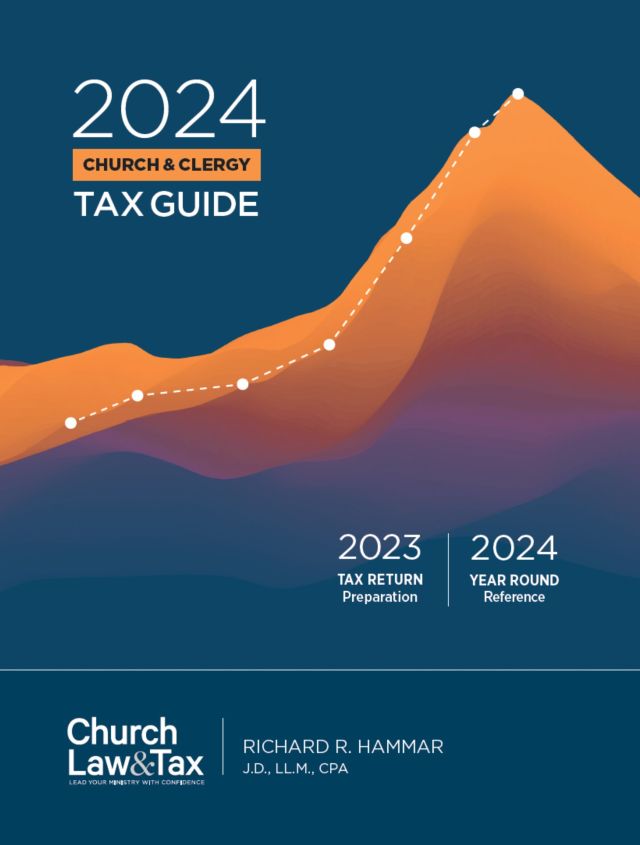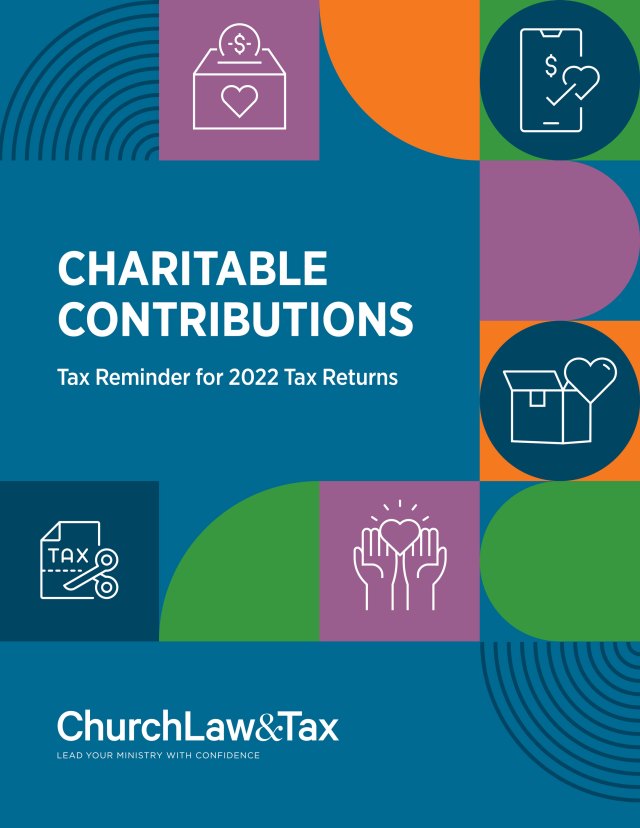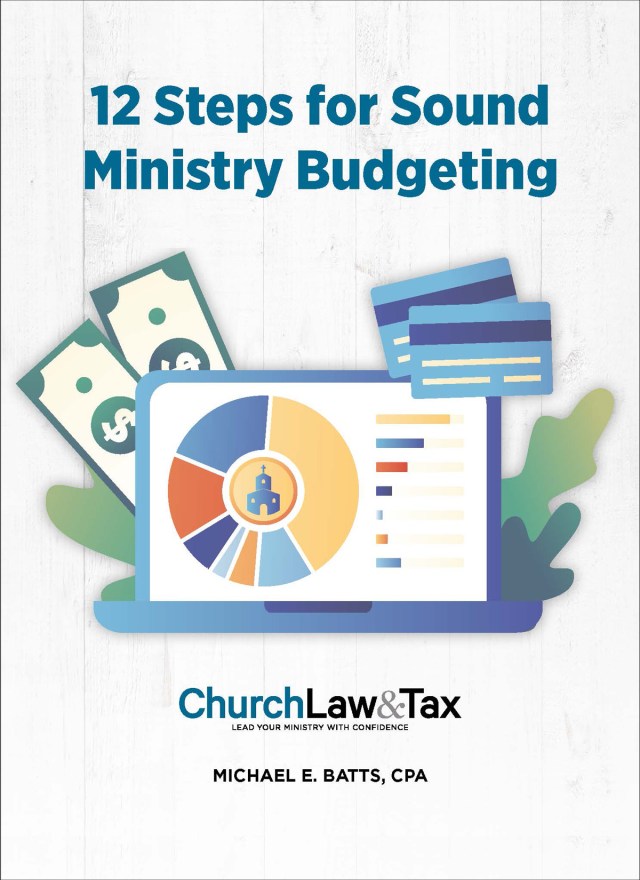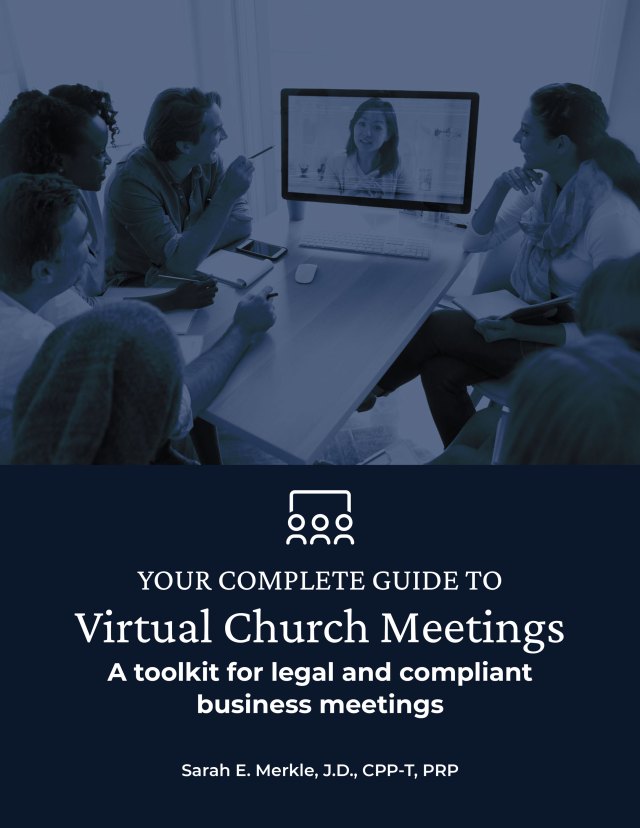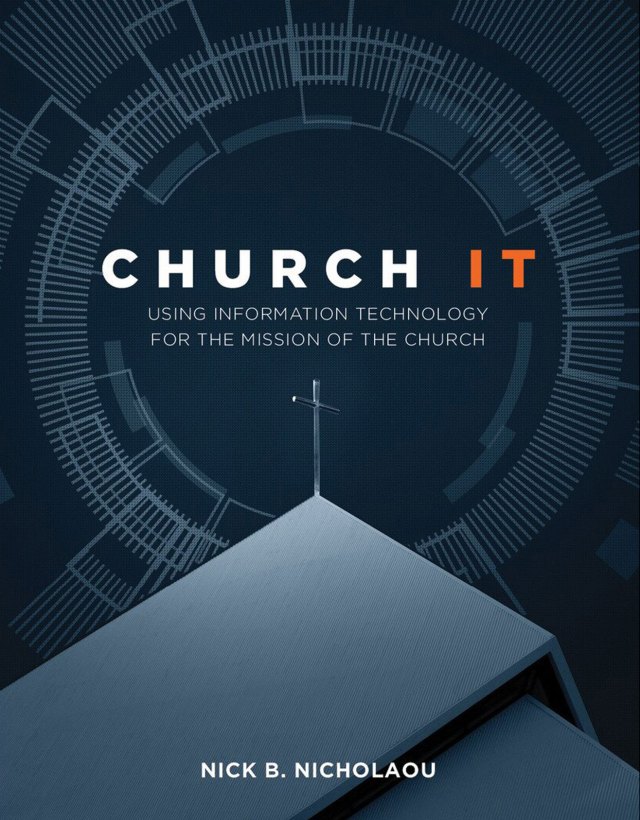Selecting the right accounting software for your church can be an arduous, lengthy process.
Just ask Glenn Wood at Seacoast Church, a multisite church headquartered in Charleston, South Carolina, where the accounting software selection process took more than four years. After going with Sage Intacct, Seacoast Church Administrator Glenn Wood reached one big conclusion.
There’s no perfect solution.
“You as an individual church have to decide what your priorities are,” he said. “I am constantly telling churches, just because we picked Intacct doesn’t mean it’s the right solution. It was the right solution for us at the time.”
Choosing accounting software for a church involves a complex range of factors, including the church’s accounting needs, the number of people who will access the software, the training required, the security needs, and other areas unique to a given church.
Choosing Software
Church accounting software functions and prices span a wide range, said Nick Nicholaou, president of Ministry Business Services and author of Church IT: Using Information Technology for the Mission of the Church.
Nicholaou estimates that a church could find a minimal accounting software package for as little as $200 or spend up to $40,000, depending on the accounting needs.
A basic software package should provide a general ledger with the ability to produce a statement of activities and a balance sheet, all with a secure audit trail, said Nicholaou. At the complex end of software needs, large, multisite churches, for instance, might need a software program that can produce reports of expenses and income in aggregate or separated by campus.
In the past, Nicholaou said he encouraged churches to use software that integrated church management and accounting needs, but a number of new accounting programs can do the nonprofit fund accounting that churches need, so that’s no longer essential. (More on church management software (ChMS) later in this article.)
Small churches that primarily need a bookkeeper might rely on QuickBooks, while larger churches might need accounting software that provides analysis of expenses and other tools, Nicholaou explained.
TIP For specific information on QuickBooks, with advice for getting the most out of this accounting program, see these six tips.
“The type of software needed will have a lot to do with how you run the organization,” said Ralph Kammann, the controller at Willow Creek Community Church, a multisite church in the Chicago area. “When you have multiple sites, if you want to keep track of each site from a budget-performance perspective and help each site manage their expenses to live within their means, you need something more sophisticated.”
Wood agrees. Seacoast staff have used Sage Intacct for their accounting work since 2014, when they switched from a church accounting program provided by Shelby Systems, Wood said. Church administrators made the decision to switch after doing years of research.
“We looked at a number of packages for probably the better part of four years, analyzing options, trying to find one that fits, and trying to decide what features we needed,” he said. “In early 2013, we cranked it back up again and started looking for new options. We looked at a number of systems and it came down to two.”
Wood has been on staff at Seacoast for more than 20 years and has worked with three different accounting programs. Seacoast adopted Shelby Systems—a family of software programs that provides church management software, accounting software, and other tools—soon after he joined the organization. They started looking for different accounting software when the church moved to a multisite model in 2002, because Shelby had some limitations at the time that made it challenging to do accounting across multiple campus locations.
Create a “needs-and-wants” list
Before adopting its current accounting program in 2014, Seacoast’s accounting staff developed a detailed process to choose the best software, Wood said.
“We created a needs-and-wants list,” he said. “We created a criteria list so we could assess every package through the same filter. Rather than going to different companies and saying, ‘Tell us how great you are,’ we created a list and said, ‘Tell us whether you can do the things on this list.’”
An important item on Seacoast’s list involved choosing a program that made it easy to import and export data and had a good mobile interface.
Wood’s advice: To help create your own list, take your questions to churches similar to your own. But don’t talk just to the church’s top leadership. He said those who work directly with the program might have a better—more hands-on understanding—of how it works on a day-to-day basis.
Time to add ChMS?
Churches might also want to consider church management software (ChMS) with functions beyond accounting. Shelby Systems, for instance, has Shelby Next, which provides child check-in capability, church member profiles, a contact system, a calendar, and room reservation. While some church management programs also have accounting capabilities, it’s typically easy to transfer data from one program to another, so it’s not crucial that accounting and church management be integrated into one program, Nicholaou said.
Alex Barefoot, who co-pastors with his wife, Liz, at Eastside Church in Charlotte, North Carolina, has been on staff at several churches and, throughout his career, has used a number of different kinds of accounting and church management software. Eastside currently uses Planning Center ChMS to manage church programming and various tracking and scheduling needs. Specifically for accounting, the church uses QuickBooks but also receives help from Belay, an outsourcing company that provides bookkeeping assistance to churches and other nonprofits.
Belay charges clients based on their size. As a small church with 8 people on staff and around 400 regular attenders, Eastside pays $650 per month for access to a bookkeeper who can answer financial questions, process paychecks, and handle other aspects of the church’s finances.
“There’s also a freedom and a peace about making sure that all your taxes, all your insurance questions, and any legal questions that you might have are answered,” Barefoot said about the outsourcing help. “It keeps you out of trouble and gives you accountability.”
TIP For more about outsourcing financial operations, see “ The Outsourcing Option” and this Q&A on what churches need to know about outsourcing financial tasks.
Factor in training
Whatever software program a church chooses, training—typically provided by the software company, either with a software purchase or for an additional fee—is crucial to keep the software running smoothly. Training could even be an important factor to consider when choosing a software package.
Wood believes that spending money annually on training is important “because you’re keeping staff abreast of what’s new, what’s changed, and what features are available. It’s a small amount of money that a church can spend that pays off in huge dividends—from better efficiency from staff, less grumbling because people know how to use the system, and it keeps us from spending money on a new system.”
Regular training allows staff to make use of all the relevant features in a software package. Often, church staff want to switch software because their current program doesn’t have a particular capability—and with training, staff members sometimes realize that they just didn’t know how to make the current program produce the correct report, view, or other need, he said.
Barefoot has found that the amount of training needed for a program, and the degree of intuitiveness of the software, has a major influence on whether or not a program is useful. Along with the ease of using QuickBooks for accounting, he says his staff is very comfortable with their current church management software.
“You don’t have to have a master’s degree in computer programming to implement it,” he said. “That’s been the biggest thing for us that’s made us successful with Planning Center—it’s easy to use. They made it very simple.”
Barefoot found that software training is often expensive and most church staff have a low tolerance for church management or accounting programs that they find too complex. He recalls that one program he worked with in the past required a two-day offsite staff training and cost $1,400. Specialists would conduct site visits, but those were also expensive, he said.
“It was hard to train people,” he stressed, adding that the process felt like “your feet always seemed to be in quicksand.”
It’s important to have someone on staff who has a passion for a particular type of software—especially if it’s complex or difficult to learn—said Barefoot, because that person is motivated to help others better understand how to use the software. If that’s not the case, a church is simply wasting money. “You don’t want to invest money to get the training done and no one uses it,” he said.
Don’t forget about security
There are some security features that churches of all sizes should consider, Nicholaou said.
Here are three:
- Protection for sensitive financial and donor information.
- Overall protection for data storage and access.
- A secure audit trail, making it impossible for data entries to be altered or deleted after they are added to a ledger.
Regarding the third point, effective audit trails help churches guard against fraud. Gordon-Conwell Theological Seminary’s Center for the Study of Global Christianity estimated that churches around the world would lose $68 billion to church fraud and crime in 2019—more than the $60 billion spent on global foreign missions. Brotherhood Mutual Insurance Company notes that the actual amount of money embezzled from churches is likely much higher, as much church fraud is never discovered or reported.
Most accounting programs, including QuickBooks, provide an audit trail. But if a church were simply entering revenue and expense figures on an Excel spreadsheet, it should definitely consider an upgrade, said Nicholaou.
“The church has an inherent need to be able to demonstrate accountability and transparency in the way it manages its finances, which are, in effect, a trust from the congregants,” he said.
“Without a good audit trail, it might be harder to spot embezzlement activity,” Nicholaou added. “There are a lot of different ways to embezzle, and a secure audit trail doesn’t guarantee that it won’t happen or will be apparent early, but it helps.”
Key point. Software with a secure audit trail accomplishes two things: It helps churches account for their finances transparently to church members, boards, and others, and it strengthens internal control as it sets up barriers to fraud and embezzlement.
Transitioning to the cloud
Intacct, the accounting program that Wood uses at Seacoast Church, is cloud-based. This means that churches like Seacoast that use the program pay a recurring fee—in the case of Intacct, an annual license fee per user—to access the program, which is then maintained online with frequent downloads available to update software. This approach is becoming more common, Nicholaou said.
“Most solutions are offering cloud-based approaches now, and those solutions that allow you to install it locally are shrinking in number,” he added.
While relying on internet storage and web-based servers to store and manage financial data could make church accounting staff nervous, Nicholaou said cloud-based storage is often more secure than what a church can access on-site.
Still, it would be important for churches to understand how those cloud-based programs store and access information. It comes down to asking good questions of potential providers and making sure you can trust the provider you choose.
“The fact is that, depending on the solution provider they’re turning to and how well they’ve done their due diligence, the information in the accounting system is safer and better protected in the cloud, and probably more secure in the cloud, than it would be if it were purely a local solution,” he said.
Further, churches should ask to see a SOC-1 report—an audit report on data security and reliable connectivity—from vendors that will store financial data, Nicholaou said. The reports assign datacenter certification levels ranging from 1, the least reliable, to 4, the most reliable, and churches should typically use a provider whose datacenter has been rated at Tier 3 or higher.
TIP For additional information about SOC reports, see Nicholaou’s book Church IT: Using Information Technology for the Mission of the Church and the article “When Churches Neglect Payroll Taxes.”
For Wood at Seacoast, Intacct’s web-based nature was an important feature. With nearly 300 employees across 13 locations accessing financial data, the web-based program allows people to obtain the information they need from a variety of contexts.
“Being web-based has helped us,” he said. “Everybody can get to data on their phone and iPad and access the data they want. For us, having a web-based system was a big plus. As we looked at where we are and where we are going, it worked for us.”
It comes down to individual needs
Still, each church’s ideal solution is different.
A small church with 100 or fewer members might just need an inexpensive solution to track finances appropriately, while medium-sized churches might find that they need to track designated fund balances and minister payrolls, and larger churches might need to accommodate multiple staff, budgets, departments, and areas of ministry, Nicholaou said.
“You need to have a right-size kind of an approach,” he said.
Software to consider
Barefoot, Kammann, and Wood offered some helpful insights into the following accounting programs they have used with their churches. By no means exhaustive, these suggestions should give churches some options to explore.
Barefoot:
Planning Center. This software package recently incorporated a donor management feature that allows users to track donations, create donor statements, project future donations, and export data to other programs. The interface smoothly integrates donor profiles with church attendance and other information.
QuickBooks. This program is commonly used in churches and other small businesses, so it could be a familiar option if someone with small business experience is helping with church accounting. It is easy to use for people who are not trained accountants, with a simple, easy-to-read interface.
Kammann:
Microsoft Dynamics. It’s a fully integrated accounting software package. It has a full range of features beyond general accounting, including accounts payable, accounts receivable, and purchasing. It is server-based.
Wood:
Blackbaud. Blackbaud is a legacy system that has been around for a long time. They are based in Charleston and a number of their employees attend Seacoast.
Shelby Systems. It’s a solid platform with great people who are passionate about ministry.
Intacct. Integrates a lot of data. We created formulas in the program and it generated the reports we wanted. The software makes it possible to pull in statistical data and incorporate it into reports. Comparing data across campuses got easier because it all lived within the system.
Ruth Moon Mari is an assistant professor of media and public affairs at Louisiana State University.