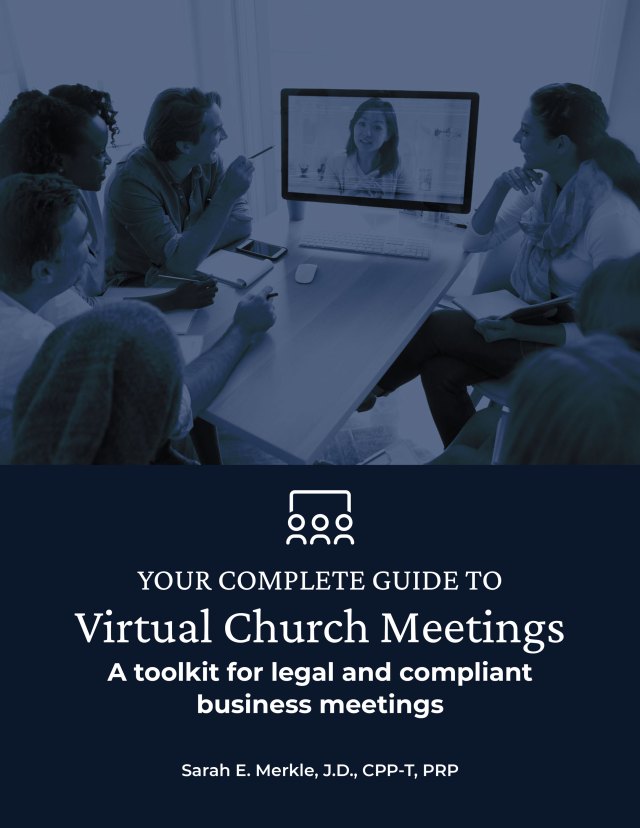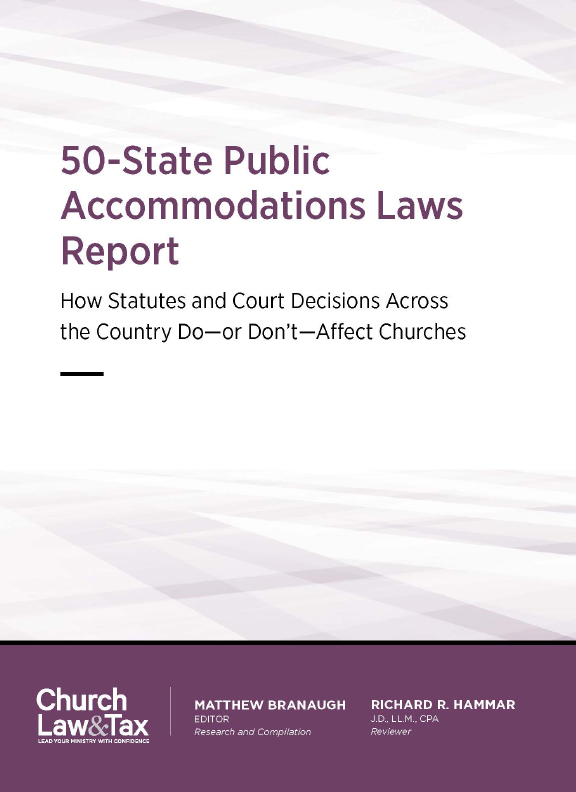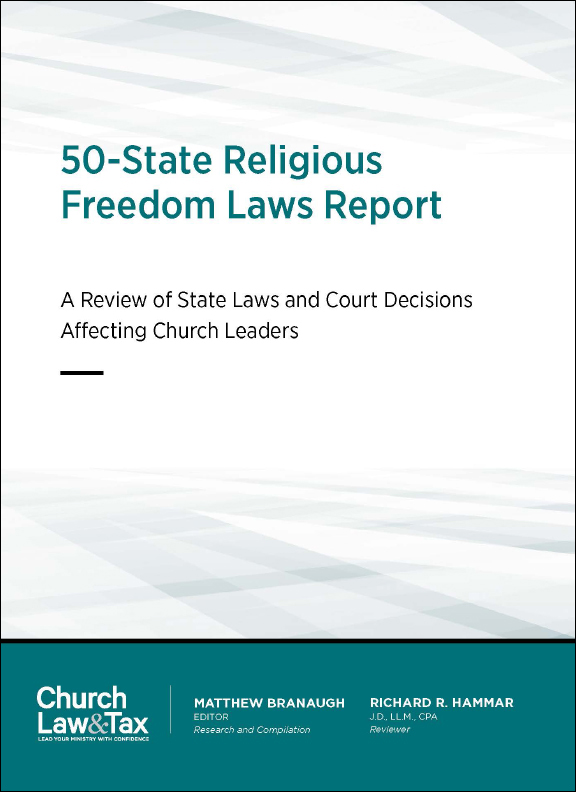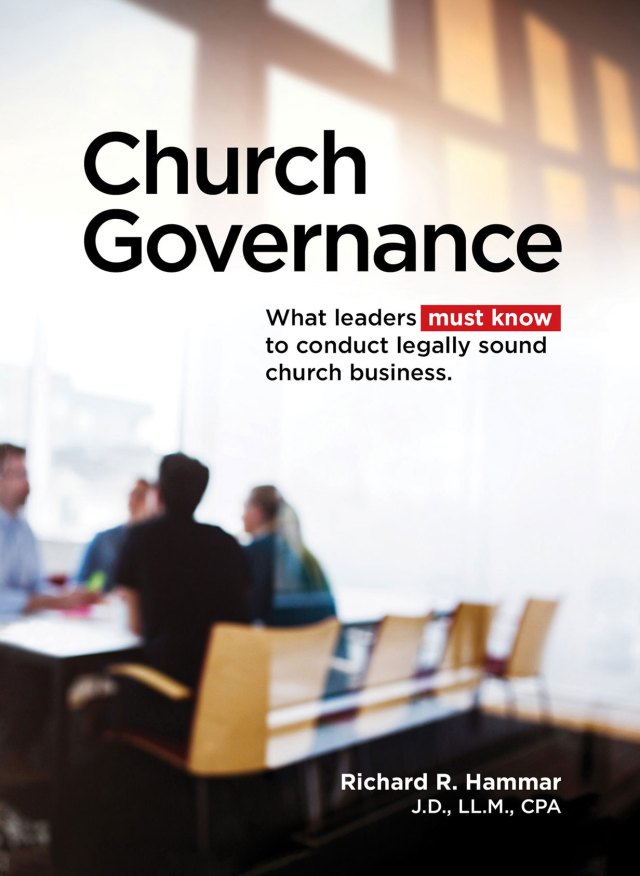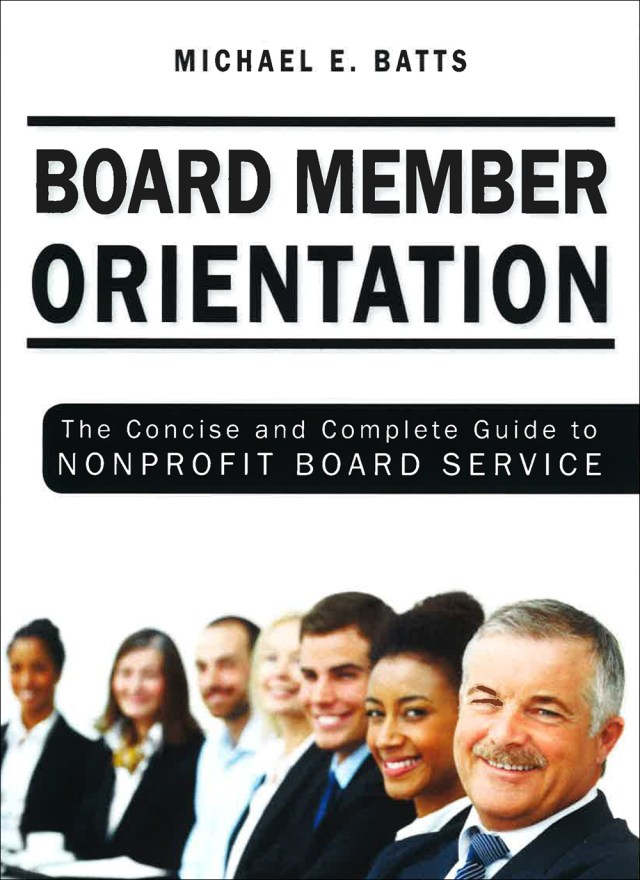Prior to March 2020, virtual business meetings were rare or nonexistent for most churches. Many churches had never even entertained options for including members virtually in a business meeting hosted online. And then COVID-19 changed the world. Virtual church business meetings became a necessity—even commonplace.
Now, hybrid meetings—where some members attend in person and others attend virtually—are the norm in many places. But what are the elements of a properly run, fully virtual or hybrid meeting? How can you be sure that a quorum is present, that members are properly recognized, and that votes are accurately counted?
This article will tackle these and other questions with the goal of ensuring your meetings with members attending virtually follow proper parliamentary procedure.
Are virtual business meetings a permissible option for your church?
The first step to holding a proper virtual church business meeting is to determine whether your church is permitted to conduct business virtually. The default rule under Robert’s Rules of Order Newly Revised, the rule book that many churches follow, is that a church is not permitted to hold a virtual business meeting unless the state law that applies to that church or the bylaws of that church explicitly allow such meetings.
To determine this permissibility, look first in your church’s bylaws for provisions that address telephonic meetings, electronic meetings, or virtual meetings. Sometimes bylaws will state that a church can hold meetings by any method that allows all participants or members to hear each other simultaneously. If this type of provision exists, your church can permissibly hold a virtual business meeting.
If there is nothing in the church bylaws regarding virtual meetings, the next step is to check the state law that applies to your church to see if it includes any blanket provisions allowing organizations to meet virtually even without bylaws language to that effect.
Check state laws and church bylaws
If neither state law nor your church’s bylaws allow for virtual business meetings, holding one and taking action at it is technically impermissible and definitely inadvisable.
If a church needs to take action that simply cannot wait for an in-person meeting, it can hold a virtual business meeting and then ask the members to ratify the action taken at a later, in-person meeting. But this procedure is risky since the church is under no obligation to sanction the decisions made at the virtual meeting.
The best course is to amend your church’s bylaws to include a provision that allows virtual attendance and participation at any business meetings to be held by the members or any smaller group (e.g., deacons, elders, committees, and so on).
How does a church confirm that a quorum is present at a virtual business meeting?
A quorum is the minimum number of members that must be present for an organization to conduct business. This term applies to small boards and committees, as well as general members meetings. For a business meeting of all members, that number, usually expressed as a percentage, should be specified in your church’s bylaws. If your church’s bylaws do not state a quorum requirement, follow the requirement found in the state law that applies to your church.
Guidelines for determining a quorum
For a general members business meeting, an accurate roll of church members—or as close to an accurate roll as possible—is the place to start when determining whether a quorum is present. Follow these guidelines:
Step one:
Calculate the number needed for a quorum by multiplying the decimal version of the percentage stated in your bylaws or state law by the total number of church members on the most-current membership roll.For example, if the current membership roll includes 150 members, and the bylaws state a quorum requirement of 20 percent, multiply .20 times 150. A quorum for meetings would need to be a minimum of 30 members present either in person or virtually.
Step two:
Organize the roll alphabetically by last name and include the name of each individual member, even if one household includes multiple members.
Step three:
Use a virtual meeting software that allows members to be placed in a waiting room before entering the meeting, and then ask members in the waiting room to change their screen name to be their full name plus the name of the individuals in the household that are attending the meeting through that specific device.For example, if a husband and wife are viewing and participating in the meeting together using the same computer, one of their names should be the primary screen name and the name of the spouse should be in parentheses, like this: Larry Long-Time Member (Lisa). This format indicates to the staff helping with the meeting that there are two members present in that household and that both members should be counted to determine whether a quorum is present.
Even if your church isn’t concerned about meeting its quorum requirements, using this format to identify the individuals present at the meeting is helpful for recognizing members and facilitating discussion.
Step four:
At the announced start time of the meeting, those confirming the presence of a quorum should total the members present in person and those participating virtually, then verify the quorum requirement is met before starting the meeting.
A similar process would be followed for determining that a quorum is present for a small group, committee, or board meeting.
How does a church facilitate discussion at a virtual business meeting?
Discussion in a virtual business meeting can mirror what might happen in person but cannot replicate or replace it.
Meeting in person is still the best way to allow for as effective and inclusive of a discussion as possible on a topic. Virtual meetings may allow for greater attendance, but more people at a meeting does not necessarily equal more participation, and a virtual environment often slows the democratic process such that fewer total members can speak in a given time frame.
When a motion is made and the chairperson asks for discussion, it is helpful to use the reaction buttons within virtual meeting software to seek recognition.
Depending on the size of the meeting and the nature of the topics being discussed, the chairperson could simply ask members who want to speak to select the software’s “raised hand” icon. The chairperson could also provide more options for participation by asking members to select specific icons to indicate that they want to speak in favor or in opposition, or to indicate that they want to make a motion that has priority (such as a point of order).
Caution. Allowing members to engage in discussion on an item of business through a software’s chat feature is undesirable because that format removes all limits on the amount of time or number of times that one member can speak on a topic and, therefore, violates one of the most fundamental principles of parliamentary law—that each member has an equal right to speak.
How does a church facilitate voting at a virtual business meeting?
When determining how to allow virtual voting, the first question to ask is whether both members and nonmembers will attend the meeting. If only members will attend, voting can likely be accomplished through the virtual meeting software that you are using.
The next question to ask is whether votes must be secret (i.e., by ballot). Votes are not required to be secret unless the bylaws specify this requirement or unless a vote is taken to require that all or certain types of votes be conducted by ballot.
If only members are voting and votes do not need to be taken by ballot, you can use the raised hand button in the virtual meeting software to take a vote. On a noncontroversial matter, a chairperson may be able to determine whether a motion is adopted simply by eyeballing the number of hands raised just as would occur if the members were meeting in person.
On a closer vote, though, the chairperson may need to count the raised hands to determine the result. If this is the case, and you have a large group, you may want to consider using the software’s polling feature, which automatically counts the votes. The difficulty with that option is that it does not account for multiple members who are attending under one login. In this case, manual counting would be necessary.
If nonmembers are virtually attending a meeting, there are two main options for taking a vote and ensuring that the non-members are not voting.
Option 1. Transfer all nonmembers to a “breakout room” within the software while the members vote in the main meeting room. Once the voting is completed, you can move the nonmembers back to the main meeting room. This may sound complicated, but it can be done efficiently with a little practice, preparation, and knowledgeable staff.
Option 2. Use a voting software separate from the virtual meeting software and provide that voting link by email to the members in virtual attendance at the meeting. If your bylaws require secret ballot voting, it would be important to select software that allows for that option.
The choice to utilize hybrid or virtual formats
Though many churches have now become very comfortable operating in the virtual space, it is important to realize that meeting logistics become much more complicated when a hybrid meeting format is used. When attendees are present both virtually and in person, leadership will face many more challenges than they would deal with in an all-virtual or all-in-person meeting.
Something intangible is lost by meeting virtually. Though the same decisions can be made, collaboration is minimized, the informal conversations in the hallways disappear, and the “feel” of the group is different when some or all of the participants are not in one physical space together. Additionally, transacting the business in virtual and hybrid meetings takes longer.
In short, physical presence matters. Allowing virtual participation, even with the intent of greater member attendance, is not necessarily better, and leaders should give serious thought to the details of quorum and discussion before allowing a hybrid format.
Return to the series homepage.
For related infographics and downloadable resources from the author, visit The Law of Order blog at civility.co.