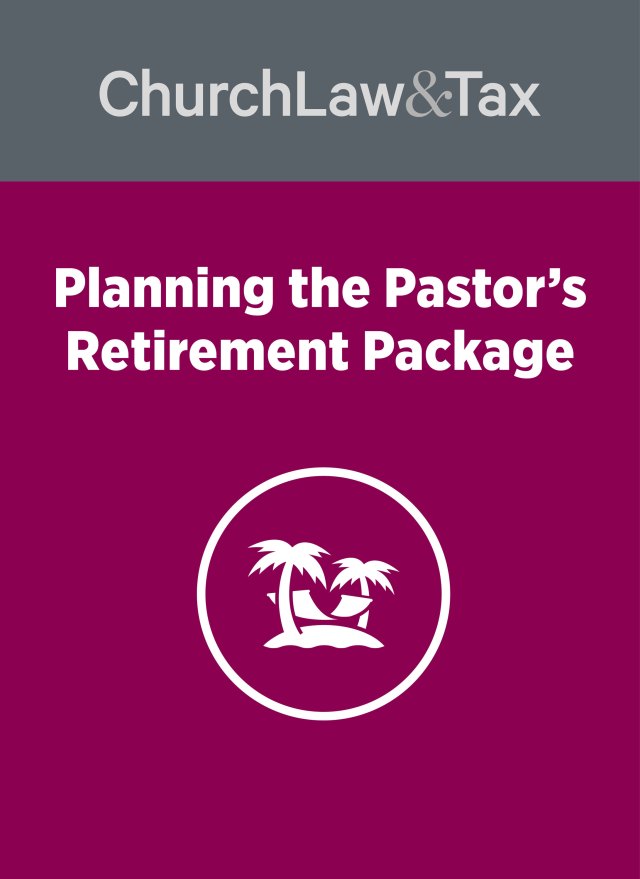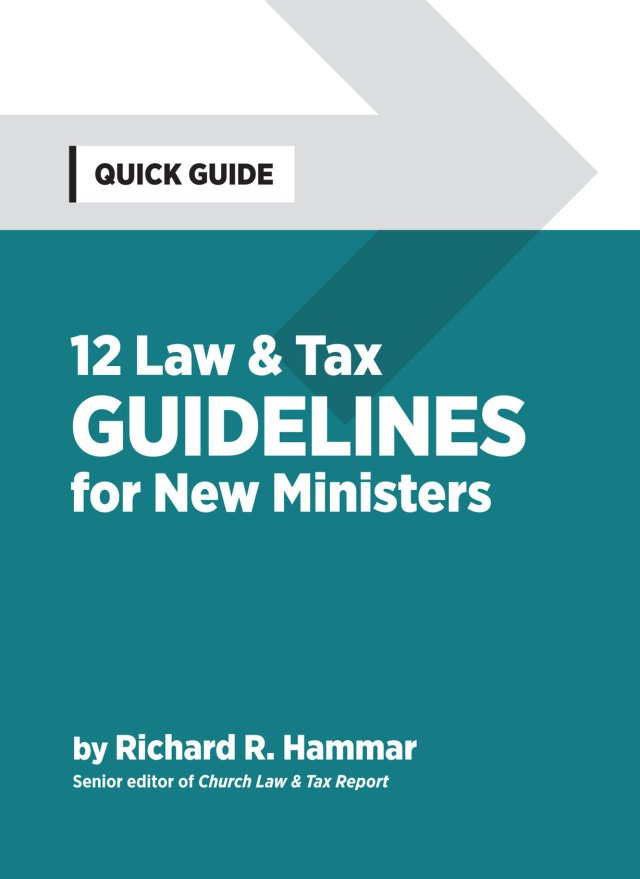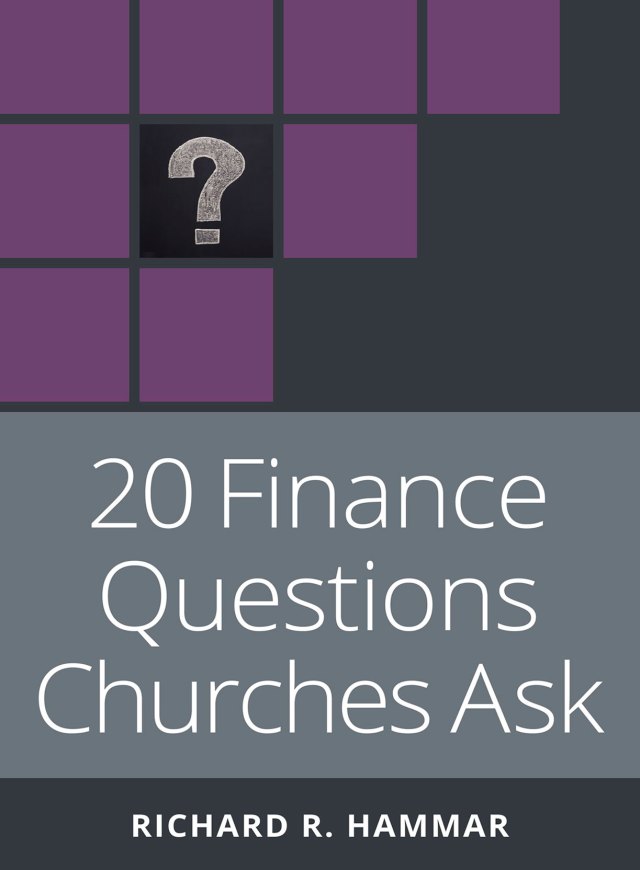Background. For many years the Social Security Administration has sent a “personal earnings and benefit estimate statement” (PEBES) to any person who requested one. This statement displays the person’s earnings based on either self-employment income or information provided by employers on W-2 forms. The statement also provides an estimate of benefits that the person may be eligible for both now and in the future.
Unfortunately, few workers ever request this information and this has led to many undetected problems. Here are some common examples:
- A nonminister church employee’s social security benefits are reduced because the church failed to report one or more taxable fringe benefits on the employee’s W-2 forms. To illustrate, a church fails to report the value of the personal use of a church-provided car as income on an employee’s W-2. By understating the employee’s wages subject to social security (FICA) taxes, the church is reducing the employee’s social security benefits which are based on those earnings.
- A nonminister church employee’s social security benefits are reduced because the church underreported the wages paid to the employee on the W-2 forms it issued. To illustrate, a church pays an employee $20,000 in 1995, but it inadvertently reports $18,000 as wages on the employee’s W-2. This clerical error will cause a reduction in the earnings reported to the Social Security Administration and this in turn may cause a reduction in the employee’s social security benefits.
- A church incorrectly reports an employee’s social security number on a W-2 form. This will prevent wages from being credited to the employee’s record. Uncredited earnings can affect the employee’s future benefits.
- A church incorrectly reports an employee’s name on a W-2 form. To illustrate, a female employee is married and the church begins reporting her wage information (on Form W-2) under her new name. If the employee has not reported her name change to the Social Security Administration, then this can prevent wages from being credited to the employee’s record. Uncredited earnings can affect the employee’s future benefits.
Tip. Church employees should be encouraged to immediately report to the Social Security Administration any change in their name. This will ensure that all wages are properly credited to the employee’s record. Reporting a name change is easy. The employee simply submits a Form SS-5 (application for social security card) to the Social Security Administration. Church treasurers may want to keep some of these forms on hand, and give them to employees who have a name change. You can order a supply by calling 1-800-772-1213.
Observation. Many employees incorrectly assume that notifying their employer of a name change is all they need to do. Notifying an employer does not change the records of the Social Security Administration, and mismatches will occur until the government is notified.
- A minister fails to include the fair rental value of a parsonage as earnings subject to the self-employment tax. Remember that all ministers are self-employed for social security purposes with respect to their ministerial income. As a result they pay the self-employment tax (the social security tax for self-employed workers) rather than FICA taxes (the social security tax for employers and employees).
- A minister fails to include a housing allowance as earnings subject to the self-employment tax.
Unfortunately, these kinds of errors are common, and they can disqualify workers from social security coverage or cause a needless reduction in benefits. Often, retired workers are not even aware that their benefits have been reduced because of one or more of these errors. Obviously, the solution to these problems is easy. The government should recognize that few workers ever take the time to obtain and review a PEBES statement from the Social Security Administration. The Social Security Administration should simply begin sending these statements automatically to all workers and encourage them to review the information for accuracy. This is exactly what Congress has required the Social Security Administration to do! Church treasurers need to be aware of the new rules, and be prepared for the questions they may soon receive.
The new reporting procedures. Here are the new reporting procedures in a nutshell:
- February 1995. Between February and September of 1995 the Social Security Administration will mail a PEBES statement to nearly 9 million people age 60 or older who (1) have earnings credited to their social security number, and (2) are not currently receiving social security benefits.
- October 1995. Beginning in October of 1995 and each year thereafter the Social Security Administration will send a PEBES statement to persons who reach age 60 during the year.
- January 2000. By January of the year 2000, some 123 million eligible workers age 25 and older will receive PEBES statements each year.
Each PEBES statement provides a year-by-year display of a worker’s earnings as either a self-employed person or an employee, provides the worker with an estimate of future benefits, and asks the worker to carefully inspect the statement for errors. While many workers will contact the Social Security Administration directly if they have questions, many will be contacting their employers directly.
How church treasurers should respond. What steps can church treasurers take in response to the new reporting procedures? Consider the following:
Step 1: education. Church treasurers should inform any worker who will reach 60 years of age during 1995 that he or she will be receiving a PEBES statement from the Social Security Administration. The same will be true in the years 1996 through 1999 for workers who reach age 60 in those years. Beginning in the year 2000, any worker who is 25 years of age or older will receive a PEBES statement. One way to inform workers is to provide them with an appropriate letter. Here is a sample letter prepared by the Social Security Administration:
[Employer’s name] matches your Social Security and Medicare taxes dollar-for-dollar. This investment serves as a base for your retirement planning when you combine it with savings, in individual retirement account, or investments. To help you plan for your financial future, the Social Security Administration (SSA) can provide you with a Personal Earnings and Benefit Estimate Statement (PEBES) showing the earnings recorded under your Social Security number (SSN). The statement also provides an estimate of the Social Security benefits you and your family may qualify for now and in the future.
If you are age 60 or older and are not already receiving Social Security benefits, SSA will automatically send you a PEBES sometime between February 1995 and September 1995. Beginning in October 1995, and each year thereafter, eligible people who turn 60 in that year will also automatically receive a PEBES. By the year 2000, 123 million eligible individuals age 25 and older will receive an earnings statement each year.
Once you receive a statement, please carefully check the earnings to make sure they match your records. You don’t need to do anything unless you believe the earnings information is incorrect. If the error involves recent earnings at your current job, report the discrepancy to Social Security’s toll-free number, 1-800-772-1213. When you call, be sure to have your records of the correct earnings handy—such as W-2s, pay stubs, and tax returns. You should also call the toll-free number to report an SSA from properly crediting your earnings record which could affect future Social Security benefits payable to you and your family.
Step 2: corrections. Church workers who receive the PEBES statements may have questions for their church treasurers. In some cases errors will be detected. If it is clear that an error has occurred, church treasurers should do the following:
- incorrect earnings. If the church issued a W-2 form for a prior year that failed to report the correct amount of wages subject to social security taxes, then the church should file a Form W-2c (a corrected W-2) with the Social Security Administration. The Form W-2c reports the correct amounts of wages and social security taxes.
- missing earnings. If an employee was not issued a W-2 in a prior year, then a Form W-2 (original Copy A) should be filed for the missing year.
Key point. A church that files a W-2c form to correct a W-2 form that underreported an employee’s earnings for a prior year may be responsible for paying back taxes plus interest.
- miscellaneous. Here are some helpful hints when preparing correcting W-2 or W-2c forms: (1) Send W-2 and W-2c forms (with an accompanying W-3 or W-3c form) to the Social Security Administration, Data Operations Center, Wilkes-Barre, Pennsylvania 18769. (2) Never use a W-2 form to correct a previously submitted W-2 form. Use a Form W-2c instead—with a separate form for each year needing correction. (3) If the only correction needed is to an employee’s name or social security number, file only Form W-2c (not a W-3c) and have the employee contact the Social Security Administration to obtain an SS-5 form to change his or her name on the government’s records. However, if you need to correct the money amounts on a previous Form W-2 then a Form W-3c must be filed along with a Form W-2c. (4) If incorrect information reported on prior W-2 forms was also incorrectly reported on the church’s 941 forms submitted to the IRS, then you may have to correct the corresponding 941 forms by filing a Form 941c with the IRS. (5) Be sure the church’s employer identification number reported on your W-2c and W-3c forms (and 941c if applicable) is correct, and that you reported the same number on all of these forms.
- Step 3: precautions. There are a number of steps that church treasurers can take to reduce the chance of reporting incorrect information on an employee’s W-2 forms. Consider the following:
- review social security cards. Review the social security cards of new workers and be sure that church payroll records correctly report each worker’s name and social security number.
- reconcile W-2 and 941 forms. Add up the total wages reported on your quarterly 941 forms for the year and compare this amount to the wages reported on all of the W-2 forms issued by the church.
- the correct treatment of clergy. Remember that clergy are self-employed for social security purposes with respect to their ministerial income. As a result, they pay self-employment taxes rather than FICA taxes—even though they may report their income taxes as employees. This rule has important applications that some church treasurers miss. For example, it means that no amount should be reported in boxes 3 (social security wages), 4 (social security tax withheld), 5 (Medicare wages and tips), and 6 (Medicare tax withheld) on a minister’s Form W-2. A similar rule applies to nonminister employees who are employed by churches that have exempted themselves from the employer’s share of FICA taxes by filing a timely Form 8274 with the IRS. Such employees, like clergy, are treated as self-employed with regard to their church compensation.
- name changes. Encourage workers who change their names to promptly notify the Social Security Administration. Provide them with an SS-5 form to simplify the process.
- annual check of payroll records. Each year have employees check the accuracy of their names and social security numbers on the church’s payroll records.
Key point. For more information on a church’s reporting requirements, see chapter 10 in Richard Hammar’s annual Church and Clergy Tax Guide.
- This article originally appeared in Church Treasurer Alert, August 1995.