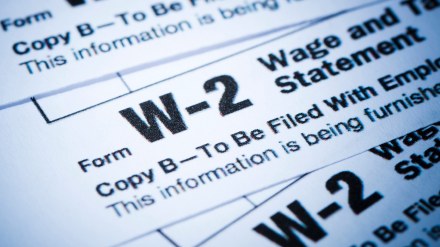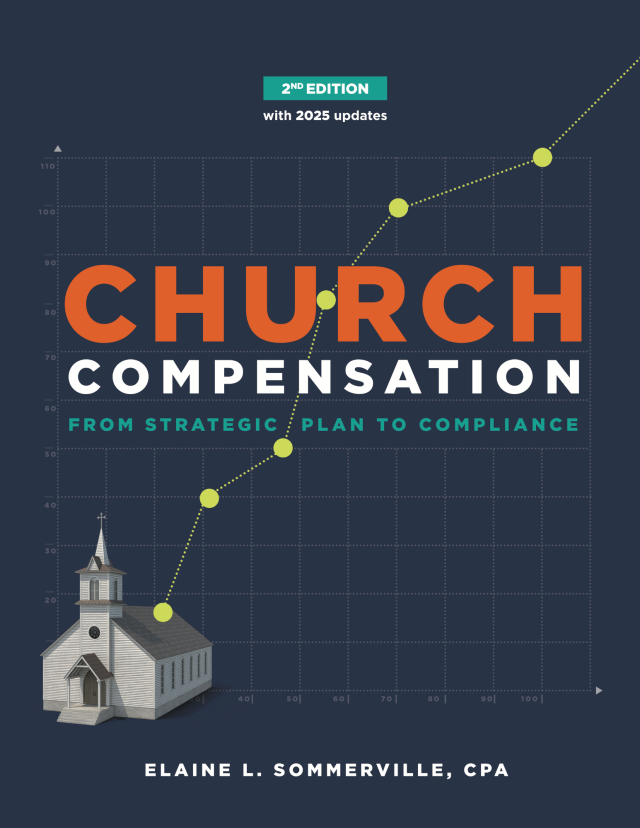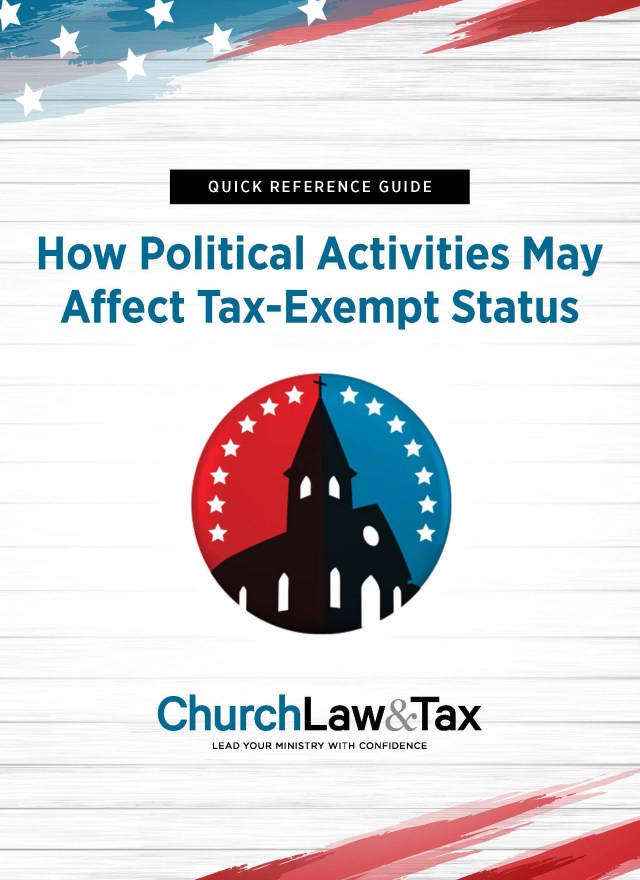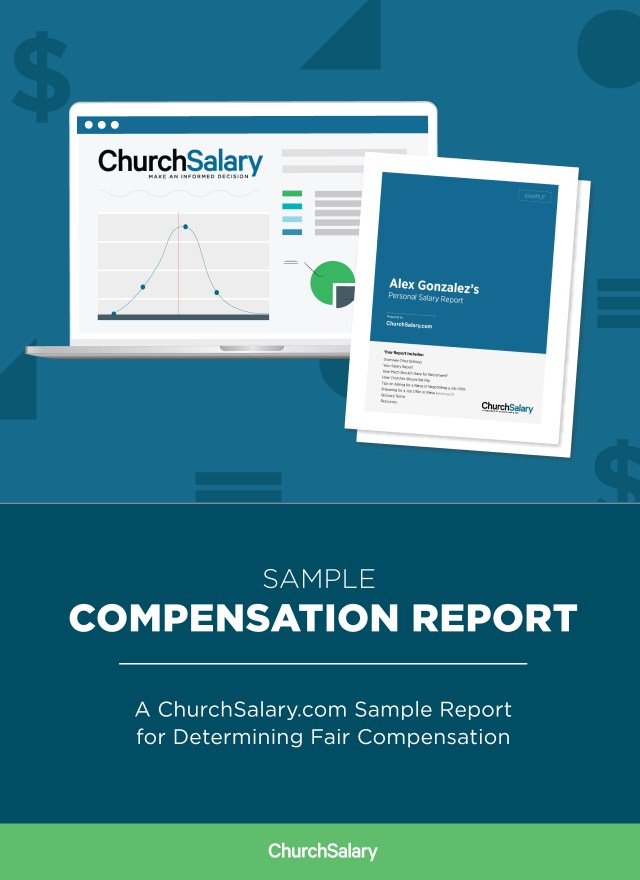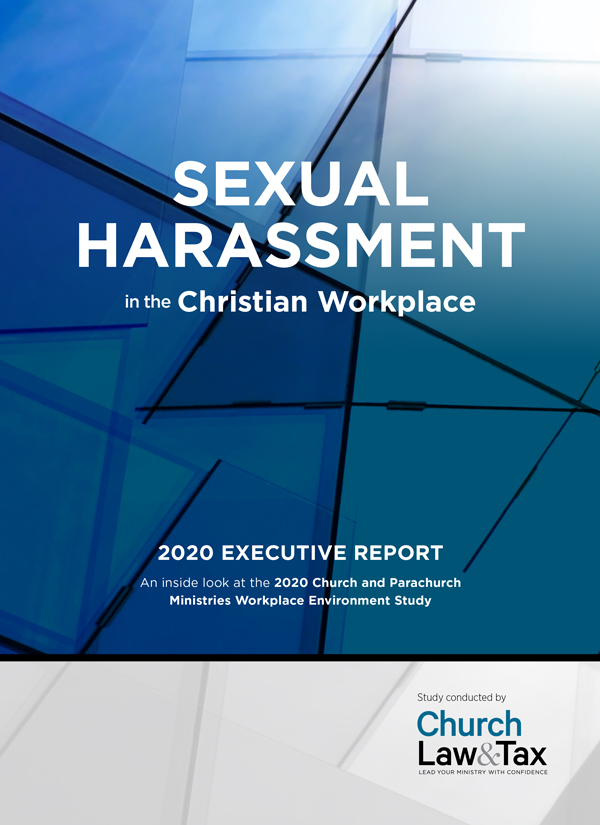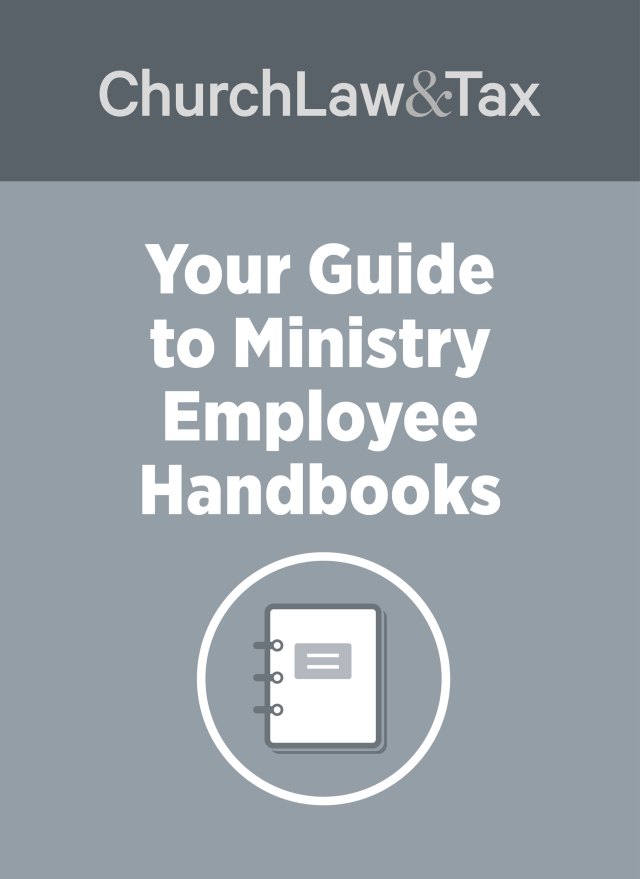Properly reporting taxable income and withheld income taxes for employees and ministers on the Form W-2 is essential.
A church should furnish copies B, C, and 2 of the 2024 Form W-2 to each employee by January 31, 2025. File Copy A with the Social Security Administration by January 31, 2025. If filing paper copies, send all Copies A with Form W-3, Transmittal of Wage and Tax Statements.
Key update
If a church files 10 or more forms of any combination of W-2 or 1099, it must submit the forms electronically. Churches new to the electronic filing requirements may be able to utilize the Social Security Administration’s Business Services Online option to electronically file the forms. There are also other independent providers available to provide for electronic filing at a reasonable price.
Become a Church Law & Tax Advantage Member today, and gain access to exclusive webinars, cohorts, advisor-generated content, and much more.
Although W-2s are not difficult to prepare, there are some tips you should know.
Tip one: Add cents to all amounts.
Make all dollar entries without a dollar sign and comma, but with a decimal point and cents. For example, $1,000 should read “1000.00.” Government scanning equipment assumes that the last two figures of any amount are cents. If you report $40,000 of income as “40000,” the scanning equipment would interpret this as 400.00 ($400)!
Tip two: Details matter.
Box a.
Report the employee’s Social Security number. If you do not provide the correct employee’s name and Social Security number on Form W-2, you may owe a penalty unless you have reasonable cause.
Insert “applied for” if an employee does not have a Social Security number but has applied for one. If you are filing the forms electronically, you will need to leave the box blank as most systems will not accept “applied for.” Additionally, most systems may not allow the box to be blank, so steps should be taken to avoid this situation.
Box b.
Insert your church’s federal employer identification number (EIN). This is a nine-digit number that is assigned by the IRS. Some churches have more than one EIN (for example, some churches that operate a private school have a number for both the church and the school). Be sure that the EIN listed on an employee’s Form W-2 is the one associated with the employee’s actual employer.
KEY POINT: A church should not have more than one employer identification number. If your church has more than one, then steps should be taken to bring all payroll reporting under one number and discontinue use of the second number.
Box c.
Enter your church’s name, address, and ZIP Code. It should match your Form 941 address.
Box d.
You may use this box to identify individual W-2 forms. This box is optional.
Box e.
Enter the employee’s name.
Box f.
Enter the employee’s address and ZIP Code.
Box 1.
Report all federal taxable wages paid to workers who are employees for federal income tax reporting purposes. This includes:
• Salary, bonuses, prizes, and awards.
• Taxable fringe benefits (including cost of employer-provided group term life insurance coverage that exceeds $50,000).
• Costs associated with life insurance not offered through a group term life insurance benefit plan and that is not considered as key life insurance.
• The value of the personal use of an employer-provided car.
• Most Christmas, birthday, anniversary, retirement, and other special occasion gifts (including “love” gifts) paid by the church.
• Business expense reimbursements paid under a nonaccountable plan (one that does not require substantiation of business expenses within a reasonable time or does not require excess reimbursements to be returned to the church or reimburses expenses out of salary reductions). Also note that such reimbursements are subject to income tax and Social Security withholding if paid to nonminister employees.
• Excess reimbursements paid through an accountable plan are included in an employee’s gross income and are reported on Form W-2. This may include a per diem or mileage allowance paid in excess of the approved amounts published by the IRS. Report the amount treated as substantiated (that is, the nontaxable portion) in box 12 using code L.
• Moving expenses and expense reimbursements (except for reimbursements of the travel expenses of members of the US armed forces on active duty).
Box 1 (cont’d)
• Any portion of a minister’s self-employment taxes paid by the church.
• Amounts includible in income under a nonqualified deferred compensation plan because of section 409A.
• Designated Roth contributions made under a section 403(b) salary reduction agreement.
• Church reimbursements of a spouse’s travel expenses incurred while accompanying a minister on a business trip represent income to the minister unless the spouse’s presence serves a legitimate and necessary business purpose and the spouse’s expenses are reimbursed by the church under an accountable plan.
• Churches that make a “below-market loan” to a minister of at least $10,000 create taxable income to the minister (some exceptions apply). A below-market loan is a loan on which no interest is charged, or on which interest is charged at a rate below the applicable federal rate.
• Churches that forgive a minister’s debt to the church create taxable income to the minister.
• Severance pay.
• Payment of a minister’s personal expenses by the church.
• Employee contributions to a health savings account (HSA) unless contributed through a Section 125 cafeteria plan.
• Employer contributions to an HSA if includable in the income of the employee.
• Employee contributions towards group health insurance premiums unless they are contributed through a Section 125 cafeteria plan.
What to leave out
For ministers who report their income taxes as employees, do not report in box 1 the annual fair rental value of a parsonage or any portion of a minister’s compensation that was designated (in advance) as a housing allowance by the church. Also, some contributions made to certain retirement plans out of an employee’s wages are not reported. If the nontaxable portion of a housing allowance (the lessor of actual expenses or the FRV plus utilities) is less than the church-designated allowance, it is the minister’s responsibility to report the excess housing allowance as additional income on line 1 of his or her Form 1040 (if an employee) or on Schedule C (if self-employed, however, such a status would be rare).
CAUTION
Taxable fringe benefits not reported as income in box 1 may constitute an automatic excess benefit transaction exposing the recipient and members of the church board to intermediate sanctions in the form of substantial excise taxes.
KEY POINT: Churches should not include in box 1 the annual fair rental value of a parsonage or a housing allowance provided to a minister as compensation for ministerial services.
Box 2.
List all federal income taxes that you withheld from the employee’s wages. The amounts reported in this box (for all employees) should correspond to the amount of withheld income taxes reported on your four 941 forms.
Box 3.
Report an employee’s wages subject to the “Social Security” component (the 6.2 percent rate for 2024) of FICA taxes. Box 3 should not list more than the maximum wage base for the “Social Security” component of FICA taxes ($168,600 for 2024 and $176,100 for 2025). This box usually will be the same as Box 1, but not always. For example, certain retirement contributions are included in Box 3 that are not included in Box 1. To illustrate, contributions to a 403(b) plan by salary reduction agreement may be excludable from income and not reportable in Box 1, but they are subject to FICA taxes and accordingly they represent Social Security and Medicare wages for nonminister employees.
KEY POINT: Remember that ministers (including those who report their income taxes as employees) are self-employed for Social Security with respect to their ministerial services, and so they pay self-employment taxes rather than the employee’s share of Social Security and Medicare taxes. There should never be any amounts in Boxes 3, 4, 5 or 6 on a minister’s Form W-2.
Churches that filed a timely Form 8274 exempting themselves from the employer’s share of FICA taxes do not report the wages of nonminister employees in this box since such employees are considered self-employed for Social Security purposes.
Box 4.
Report the “Social Security” component (6.2 percent) of Social Security and Medicare taxes that you withheld from a nonminister employee’s wages. This tax is imposed on all wages up to a maximum of $168,600 for 2024 and $176,100 for 2025. Do not report the church’s portion (the “employer’s share”) of Social Security and Medicare taxes. Ministers who report their income taxes as employees are still treated as self-employed for Social Security with respect to compensation from the performance of ministerial services. Ministers should leave this box blank.
Box 5.
Report a nonminister employee’s current and deferred (if any) wages subject to the Medicare component (1.45 percent) of FICA taxes. This will be an employee’s entire wages regardless of amount. There is no ceiling. For persons earning less than the annual maximum earnings subject to the 6.2 percent Social Security tax of $168,600 for 2024 ($176,100 for 2025) Box 3 and Box 5 both should show the same amount. If you pay more than $168,600 to a nonminister employee in 2024, Box 3 should show $168,600 and Box 5 should show the full amount of wages paid.
Box 6.
Report the Medicare component of FICA taxes that you withheld from the nonminister employee’s wages. The Medicare component of FICA applies to all wages. This is true for both current and deferred wages.The box will also include the additional Medicare tax withheld on wages greater than $200,000 and previously discussed. Ministers should leave this box blank.
Box 10.
Show the total dependent care benefits under a dependent care assistance program (section 129) paid or incurred by you for your employee. Include the fair market value of employer-provided daycare facilities and amounts paid or incurred for dependent care assistance through a section 125 cafeteria plan. Report all amounts paid or incurred including those in excess of the $5,000 exclusion. Include any amounts over $5,000 in Boxes 1, 3, and 5. For more information, see IRS Publication 15-B.
Box 11.
The purpose of box 11 is for the Social Security Administration (SSA) to determine if any part of the amount reported in Box 1 or Boxes 3 or 5 was earned in a prior year. The SSA uses this information to verify that they have properly applied the Social Security earnings test and paid the correct amount of benefits. Report distributions to an employee from a nonqualified plan in Box 11. Also report these distributions in Box 1. Under nonqualified plans, deferred amounts that are no longer subject to a substantial risk of forfeiture are taxable even if not distributed. Report these amounts in Boxes 3 (up to the Social Security wage base) and 5. Do not report in Box 11 deferrals included in Boxes 3 or 5 and deferrals for current year services (such as those with no risk of forfeiture).
If you made distributions and also are reporting any deferrals in Boxes 3 or 5, do not complete Box 11. See IRS Publication 957.
Unlike qualified plans, nonqualified plans do not meet the qualification requirements for tax-favored status. Nonqualified plans include those arrangements traditionally viewed as deferring the receipt of current compensation, such as a rabbi trust. Welfare benefit plans and plans providing termination pay, or early retirement pay, are not generally nonqualified plans.
KEY POINT: Nonqualified retirement plans are subject to many difficult technical rules and substantial penalties for compliance failures. Additional information is available in IRS Publication 15 and IRS Publication 957, but qualified professional guidance is also recommended.
Box 12.
Insert the appropriate code and dollar amount in this box. Insert the code letter followed by a space and then insert the dollar amount on the same line within the box. Do not enter more than four codes in this box. Use another Form W-2 if you need more. Use capital letters for the codes and remember not to use dollar signs or commas. For example, to report a $3,000 contribution to a section 403(b) tax-sheltered annuity, you would report “E 3000.00” in this box. The codes are as follows:
A—This will not apply to church employees.
B—This will not apply to church employees.
C—You (the church) provided your employee with more than $50,000 of group term life insurance. Report the cost of coverage in excess of $50,000. It should also be included in Box 1 (and in Boxes 3 and 5 for nonminister employees).
D—Generally not applicable to churches, however, some churches have adopted 401(k) plans and would use this box to report elective deferrals into those plans.
E—The church made contributions to a 403(b) plan pursuant to a “salary reduction agreement” on behalf of the employee. Report the amount of the contributions. While this amount ordinarily is not reported in Box 1, it is included in Boxes 3 and 5 for nonminister employees since it is subject to Social Security and Medicare taxes with respect to such workers.
F—Generally not applicable to churches.
G—Generally not applicable to churches.
H—Generally not applicable to churches.
J—You (the church) are reporting sick pay. Show the amount of any sick pay that is not includable in the employee’s income because he or she contributed to the sick pay plan.
K—Generally not applicable to churches.
L—You (the church) reimbursed the employee for employee business expenses using the standard mileage rate or the per diem rates, and the amount you reimbursed exceeds the amounts allowed under these methods. Enter code “L” in Box 12, followed by the amount of the reimbursements that equal the allowable standard mileage or per diem rates. Any excess should be included in Box 1. For nonminister employees, report the excess in Boxes 3 (up to the Social Security wage base) and 5 as well. Do not include any per diem or mileage allowance reimbursements for employee business expenses in Box 12 if the total reimbursements are less than or equal to the amount deemed substantiated under the IRS-approved standard mileage rate or per diem rates.
M, N—Generally not applicable to churches.
P—Not applicable to churches.
Q—Generally not applicable to churches.
R—Report employer contributions to a medical savings account on behalf of the employee. Any portion that is not excluded from the employee’s income also should be included in Box 1.
S—Report employee salary reduction contributions to a SIMPLE individual retirement account. However, if the SIMPLE account is part of a 401(k) plan, use code D.
T—Report amounts paid (or expenses incurred) by an employer for qualified adoption expenses furnished to an employee under an adoption assistance program that are not included in Box 1.
V—Generally not applicable to churches.
W—Report employer contributions to a health savings account (HSA). Include amounts the employee elected to contribute using a cafeteria plan.
Y—It is no longer necessary to report deferrals under a section 409A nonqualified deferred compensation plan in Box 12 using code Y.
Z—Report all amounts deferred (including earnings on deferrals) under a nonqualified deferred compensation (NQDC) plan that are included in income under section 409A of the tax code because the NQDC fails to satisfy the requirements of section 409A. Do not include amounts properly reported on Forms 1099-NEC or W-2 for a prior year. Also, do not include amounts considered to be subject to a substantial risk of forfeiture for purposes of section 409A. The amount reported in Box 12 using code Z is also reported in Box 1.
AA—Generally not applicable to churches unless a church operates a 401(k) plan.
BB—Report designated Roth contributions under a section 403(b) salary reduction agreement. Do not use this code to report elective deferrals under code E.
DD—The Affordable Care Act requires employers to report the cost of coverage under an employer-sponsored group health plan. IRS Notice 2011-28 provided relief for smaller employers filing fewer than 250 W-2 forms by making the reporting requirement optional for them until further guidance is issued by the IRS. The reporting under this provision is for information only; the amounts reported are not included in taxable wages and are not subject to new taxes.
EE—Generally not applicable to churches.
FF– Use this code to report the total amount of permitted benefits under a QSEHRA. The maximum reimbursement for an eligible employee under a QSEHRA for 2024 is $6,150 ($12,450 if it also provides reimbursements for family members). Report the amounts of payments and reimbursements the employee is entitled to receive under the QSEHRA for the calendar year, not the amount the employee actually receives. For example, a QSEHRA provides a permitted benefit of $3,000. If the employee receives reimbursements of $2,000, report a permitted benefit of $3,000 in Box 12 with code FF.
Box 13.
Check the appropriate box.
Statutory employee. Churches rarely if ever have statutory employees. These include certain drivers, insurance agents, and salespersons.
Retirement plan. Mark this checkbox if the employee was an active participant (for any part of the year) in any of the following: (1) a qualified pension, profit-sharing, or stock bonus plan described in section 401(a) (including a 401(k) plan); (2) an annuity contract or custodial account described in section 403(b); (3) a simplified employee pension (SEP) plan; or (4) a SIMPLE retirement account.
Third-party sick pay. Churches generally will not check this box.
Box 14.
This box is optional. Use it to provide information to an employee. Some churches report a church-designated housing allowance in this box. The IRS uses Box 14 for this purpose per IRS Publication 517, but this is not a requirement.
TAX TIP: The IRS has provided the following suggestions to reduce the discrepancies between amounts reported on Forms W-2, W-3, and Form 941: First, be sure the amounts on Form W-3 are the total amounts from Forms W-2. Second, reconcile Form W-3 with your four quarterly Forms 941 by comparing amounts reported for: (1) Income tax withholding (Box 2). (2) Social Security and Medicare wages (Boxes 3, 5, and 7). (3) Social Security and Medicare taxes (Boxes 4 and 6). Amounts reported on Forms W-2, W-3, and 941 may not match for valid reasons. If they do not match, you should determine that the reasons are valid. The Social Security Administration will issue an inquiry notice when these amounts do not match.