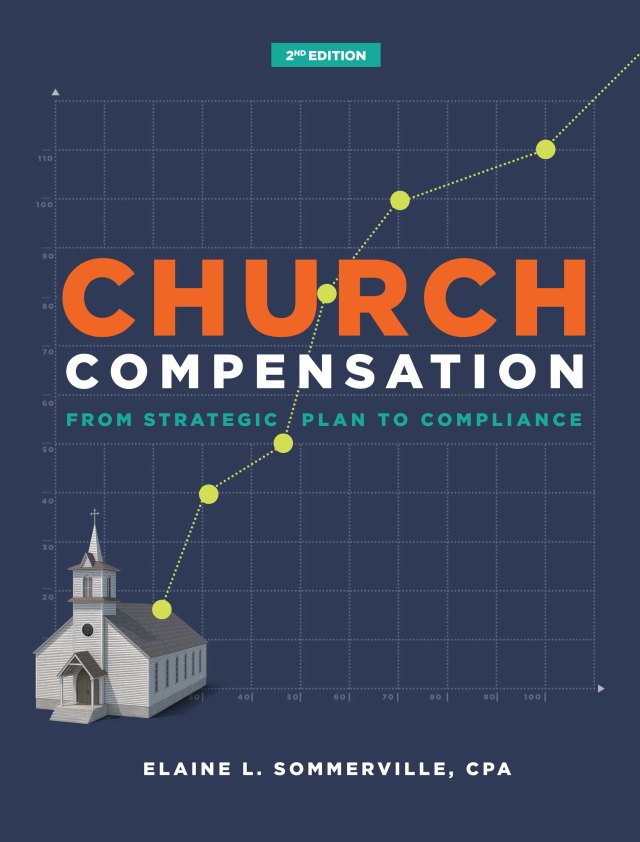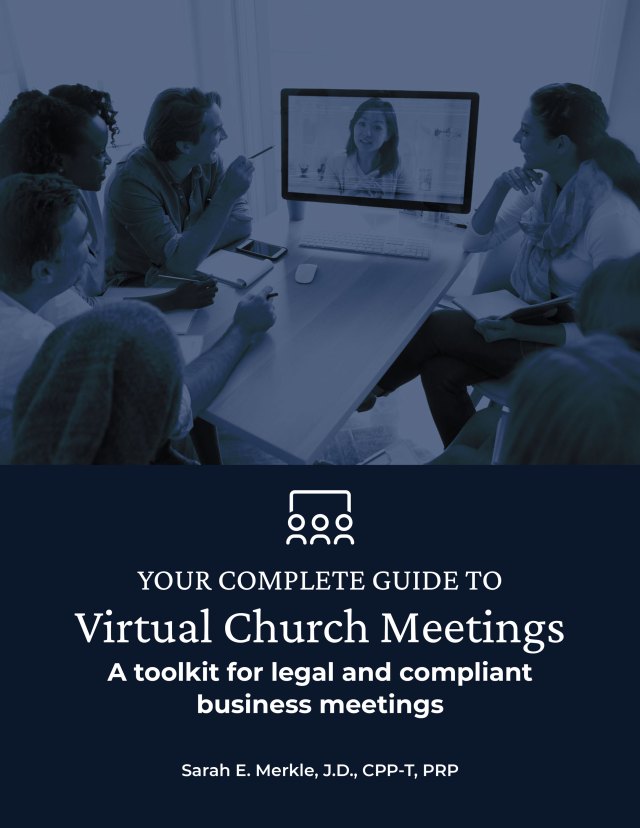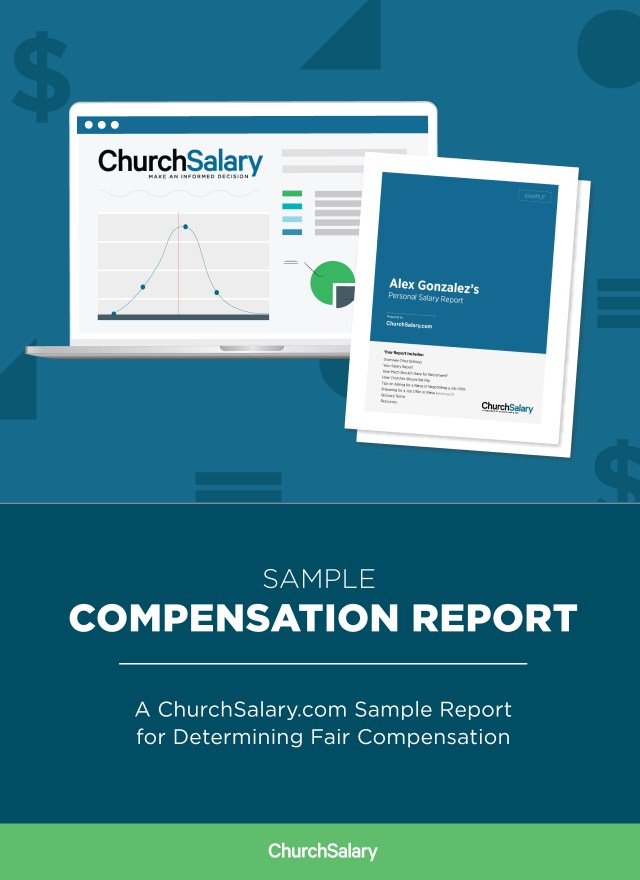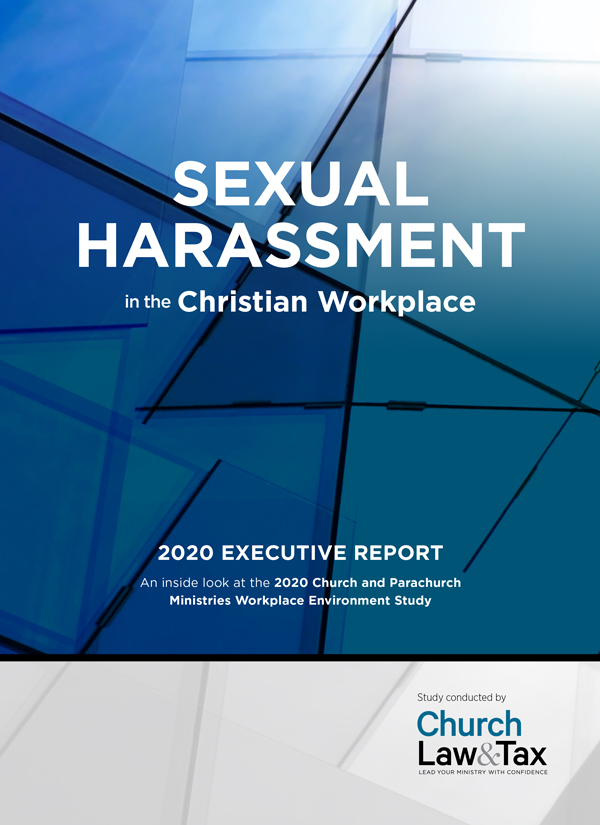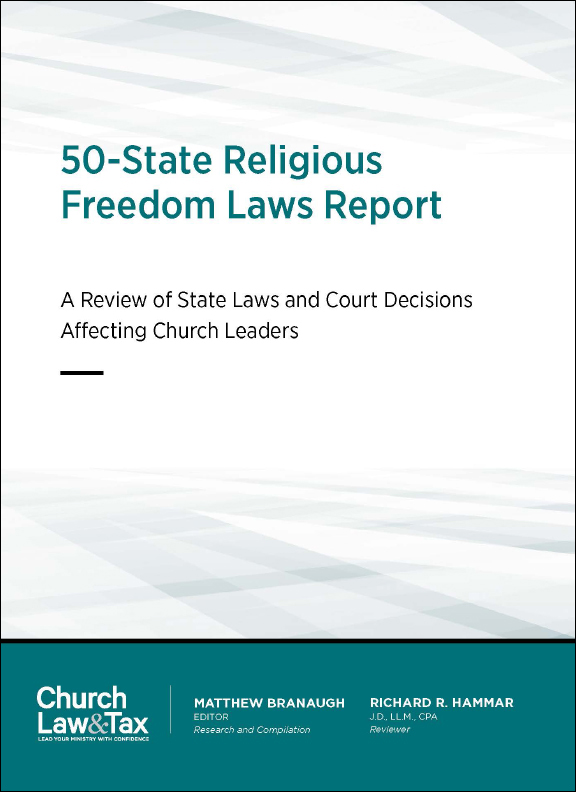Slack is an online tool that centralizes team communications, placing messages and files all in one place. Slack encourages team collaboration and is designed with the 21st century mobile office in mind.
Church leaders are taking their work on the road, into coffee houses, and other places outside the walls of the church. Many churches are also adding bi-vocational staff or virtual assistants to their team. Technological tools like Slack create a great opportunity to decentralize the church office.
How It Works
Slack is like a chatroom only for your staff team. It has three methods of communication:
- Channels. Channels are open conversations that anyone on the team can view or join. You can set up channels for certain projects, topics, or teams, and it provides a discussion board where your team can work together.
- Private channels. These are channels where only a few team members can participate through the invitation of the channel creator. This provides a group discussion designed for privacy to discuss sensitive issues or conversations that your entire staff does not need to see.
- Direct messages. Through direct messages, your team members can message one another privately, very much like text messaging.
- The Advantages
- The advantages of using a platform like Slack for your team are:
- Slack prevents vital communication from being lost in the clutter of email inboxes.
- Slack encourages team collaboration and eliminates the need for email among your team and the annoyance of CC and BCC emails.
- Slack provides a great way to share files and work collaboratively with your team. Sharing from Google Drive, Dropbox, or other platforms is as simple as pasting the link to the file.
- Slack allows you to search through your message history, so that you can find anything you need fast!
- Slack is multiplatform. Whether you are on a Mac or PC, iPhone or Android, your team can set up Slack on their work or personal devices.
- Slack offers an excellent free plan that will meet the needs of most churches.
- Getting Your Team on Board
- Slack is incredibly user friendly. Anyone who knows how to send a text message can get started in a flash. In order to get your team started, you will first need to set up your team on Slack, then send out email invitations to your team members. Each team member will set up a profile, including the selection of a username.
- When we first tried Slack at my church, we started with a small team of people to test it out, before we expanded it to our entire team. Find a few people on your staff willing to experiment with you, and expand your team from there. Although your team can access Slack through their web browser, encourage them to download the mobile and desktop apps.
- Setting Up Channels
- Every new team member is automatically placed into two default channels: #general and #random. General provides a basic announcement board for your entire team, and random is a channel to discuss non-work related items.
- As you think of what sort of channels to form for your team, it is best to let them form naturally on their own. Your team members can start new channels as needed for specific projects or areas. But, to give you an idea, here are some channels that would make sense for a church staff team.
- pastoralcare – A channel to coordinate hospital visits, prayer concerns, and other membership issues with your team.
- facility – A channel to coordinate maintenance and upkeep and the reservation of the church’s property.
- smallgroup – A channel to discuss issues related to the small group ministry of the church.
- worship – A channel to collaborate on the upcoming Sunday’s worship service.
- In addition to the public channels, you may want to consider some private channels. For example, we created a private channel called #pastoralconversation for the exclusive use of our pastors to discuss private issues that the entire team does not need to know.
- Justin Deeter is pastor of Redemption Church in North Carolina. Find him at JustinDeeter.com and @JustinDeeter.
- For information on church IT strategies and solutions, check out Church IT by Nick B. Nicholaou.
- Related Articles:
- 6 Ways My Church Uses Google Apps
- 4 Apps to Help Church Staff Collaboration and Productivity
- 5 Tech Tools to Manage Pastoral Ministry
- 5 Apps for Tracking Receipts