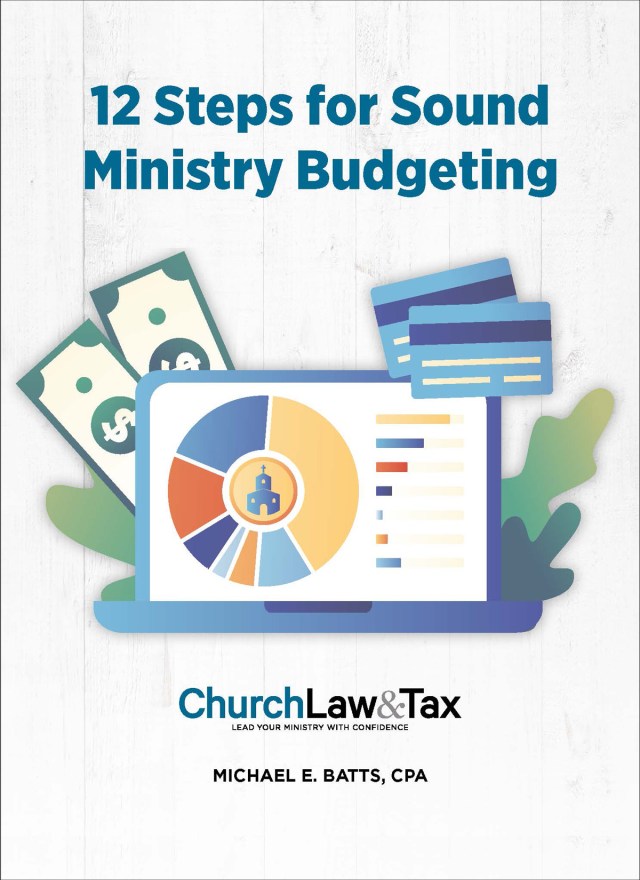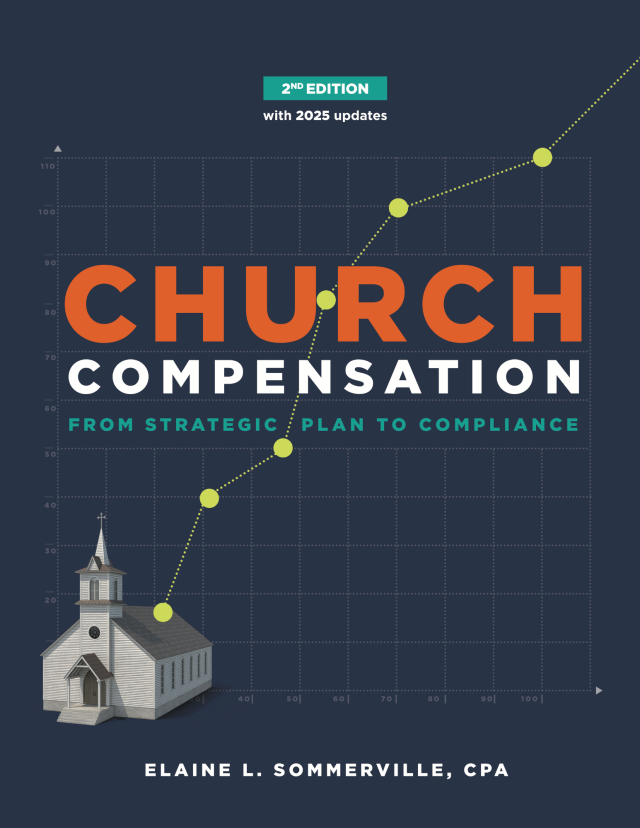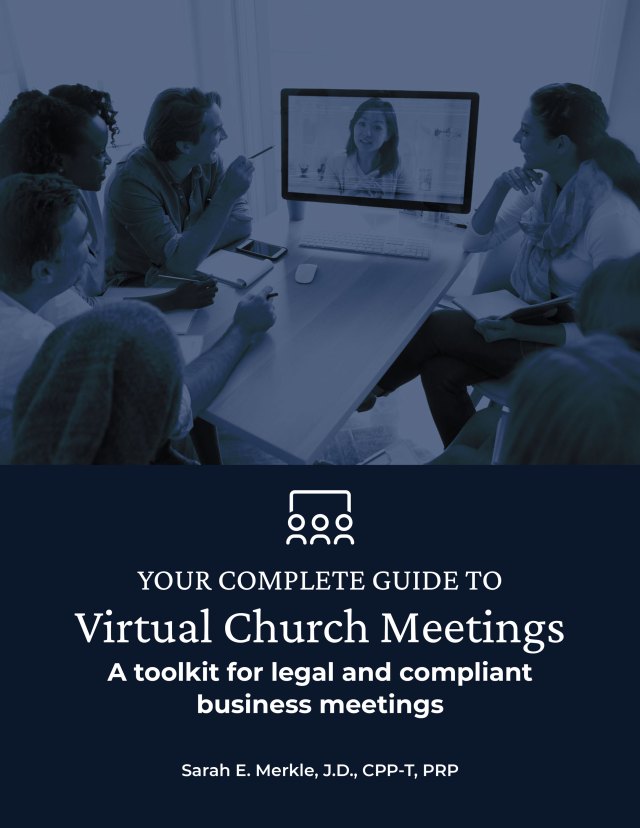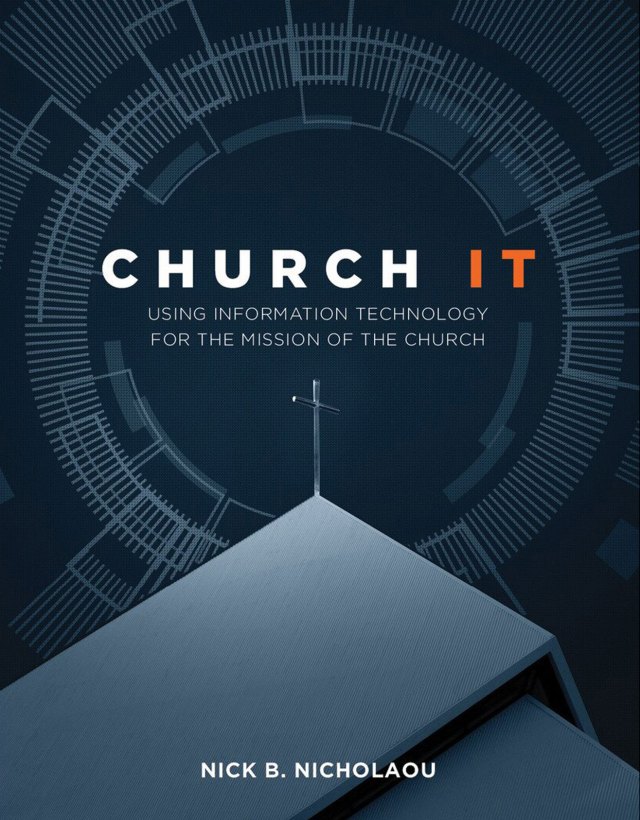Nick B. Nicholaou is president of MBS Inc., based in Huntington Beach, California. In his role with MBS—which stands for Ministry Business Services—Nicholaou has served churches as an IT (Information Technology) consultant and strategist for many years. Since 1987, he has helped churches through a number of IT transitions, and he wrote the forthcoming Christianity Today book Church IT: Strategies and Solutions. I spoke with him about how churches should approach IT.
What common mistakes do churches make when it comes to IT support and personnel?
Church leaders tend to think they need somebody who’s a network administrator or engineer, and network engineers are really only needed when you’re designing a network or doing major updates to the network, and I mean at the server level and the configuration level.
What they really typically need is a help-desk person, someone who provides basic technological help, who can answer the question, Why can’t I print? or Why can’t I connect to this webpage? Here’s why the difference is significant: engineers communicate very differently than help-desk people. Help-desk people tend to be very patient and much better at supporting folks who are in the church community.
Also, there’s a big difference in annual salary. The difference is between $20,000 and $25,000 lower for a help-desk support technician than it is for a network administrator or network engineer.
How difficult is it for a church to balance its desire to stretch its budget with the need to maintain essential IT services and proper security?
Well, it’s not difficult if the people setting your technological strategy and standards understand the balancing needed to do so. Typically, churches either underspend or overspend in their purchasing. The same is true for engineering needs.
Underspending would suggest that a church is looking for an inexpensive solution, typically the kind of thing on the shelf of a big-box store. But those are usually consumer-grade technologies rather than enterprise-level technologies—and the difference is significant, as far as how reliable the system is going to be on an ongoing basis. So actually, those inexpensive technologies can end up costing you much more over time. What churches really need to do is buy technologies with enterprise-level specs but be careful to not add a bunch of unnecessary features to those options, because that wastes money.
I recommend churches buy what they need now and up to two years into the future. Don’t buy thinking, Well, in the next four or five years, we’ll be at this level or that level, because technology is going to go down in cost by then. Plus, some technologies may move in a different direction.
The term you used was enterprise-level specs. What do you mean?
Enterprise-level specs are technologies that come with specs—or specifications—that fit the needs of businesses. Typically, you cannot buy enterprise-level specs in a retail store. Retailers stock consumer-grade items. You must purchase enterprise-level hardware and software directly from the manufacturer.
Generally, when people build computers for home use, they say, “Well, I need a hard drive,” look up all the specs, and then choose the one in the price range that will meet the target specs. If someone is looking for a less expensive price, the enterprise-level versus the consumer-level might not be a very big difference in dollars; it might only be $20.
But the consumer-grade solution won’t perform as well over time under stress in an enterprise (business) environment like a church office. As a result, churches end up spending more in the long run, not only on support issues, but also on the loss of time and productivity as staff members experience delays from the poor performance of the consumer-grade solution.
What are software charity licenses, and how can churches take advantage of them?
Microsoft and other companies have different license categories, more than just the retail category offered in stores and online. Most of the time we only think of retail because that’s all we know. But if a church is paying retail for its software licenses, then it’s most likely significantly overpaying.
Microsoft offers charity licensing, as do a number of other companies. In that, the church is able to save significant dollars. For instance, Microsoft Office, which might go for about $350 per license at retail, costs only about $50 with charity licensing.
How do churches learn more about charity licensing?
You can ask the company. When you do, make certain to read the fine print involved with the charity licensing to make certain the company’s requirements for qualifying align with your church’s beliefs and values.
What is the difference between a Voice over Internet Protocol (VoIP) telephone system and a traditional telephone system?
A traditional phone system uses phone lines called POTS lines, and believe it or not, that stands for plain old telephone system.
VoIP systems transmit calls using network cables rather than POTS wires. With VoIP systems, it can all be done over the internet.
What are the pros and cons of VoIP versus POTS?
VoIP systems can be significantly less expensive than the normal telephone company, but that’s a very small slice of the savings. The bigger savings is the cost of the internal phone system for a church.
Typically, people will spend tens of thousands of dollars on a phone system, and VoIP takes the most expensive component of that phone system and reduces it to zero, or maybe a little bit because you’re going to have to pay somebody to configure it for the church, but it’s not very much money at all.
Some church leaders feel like their churches are IT-challenged, as far as strategy and direction. What advice do you have?
One of the things that will help them is to understand that there are really four disciplines in IT: audio/video, graphic design, social networking, and infrastructure, and each one has different strengths and weaknesses. So, you really need to think about the four disciplines to make sure you’re accomplishing all you want to.
If you’re a typical church with a limited staff, what’s the best way to get the most bang for your buck personnel-wise to deal with the most common IT issues?
As I mentioned, there are really four different disciplines in IT, so churches need to recognize the fact that if somebody is great at graphic design, they are probably not the best person to do infrastructure. Or, if somebody is infrastructure, they’re probably not the best person to do social networking.
It’s important to frame the question or identify the need in light of the four disciplines and look for a solution that is discipline-specific.