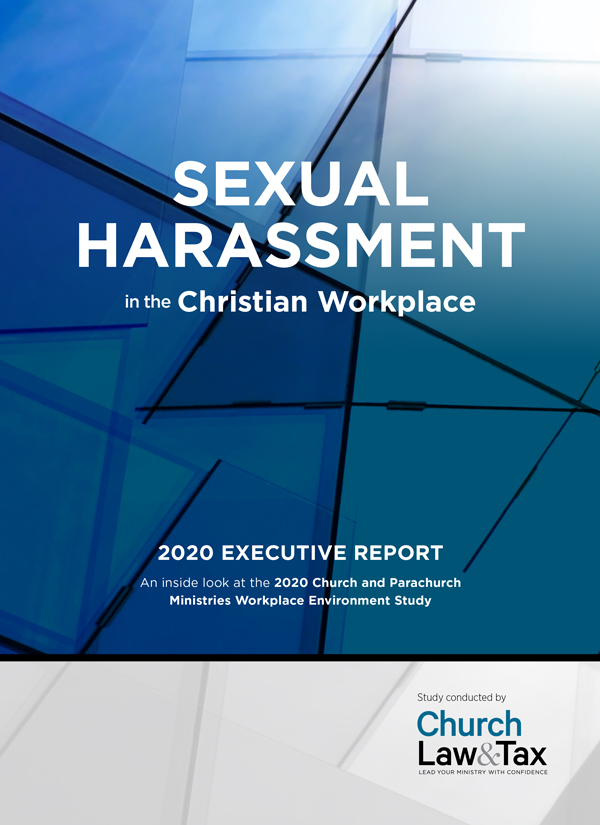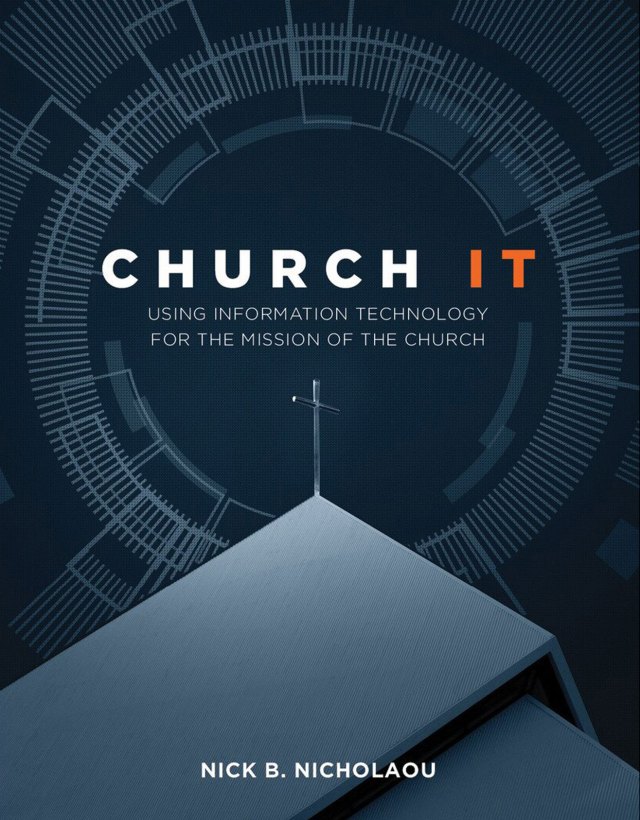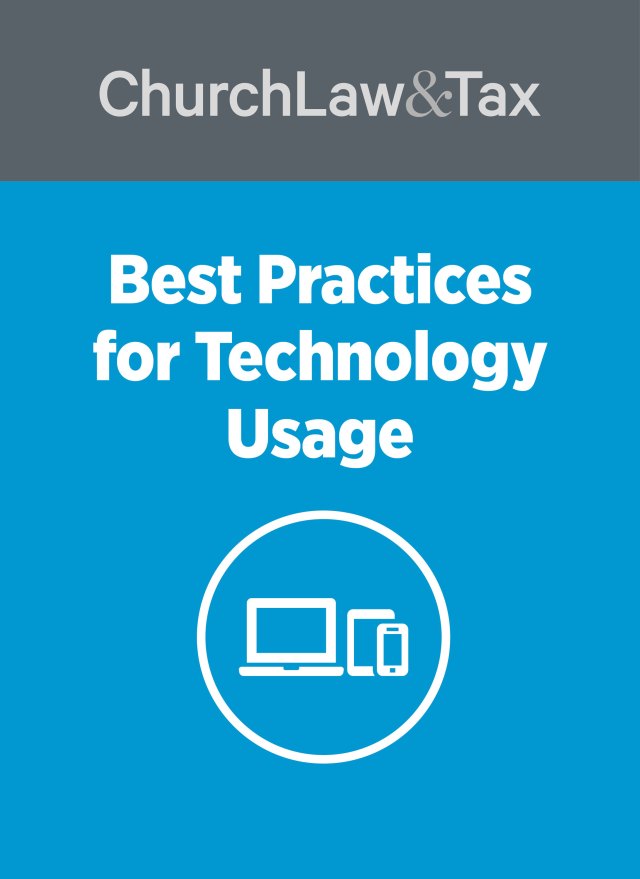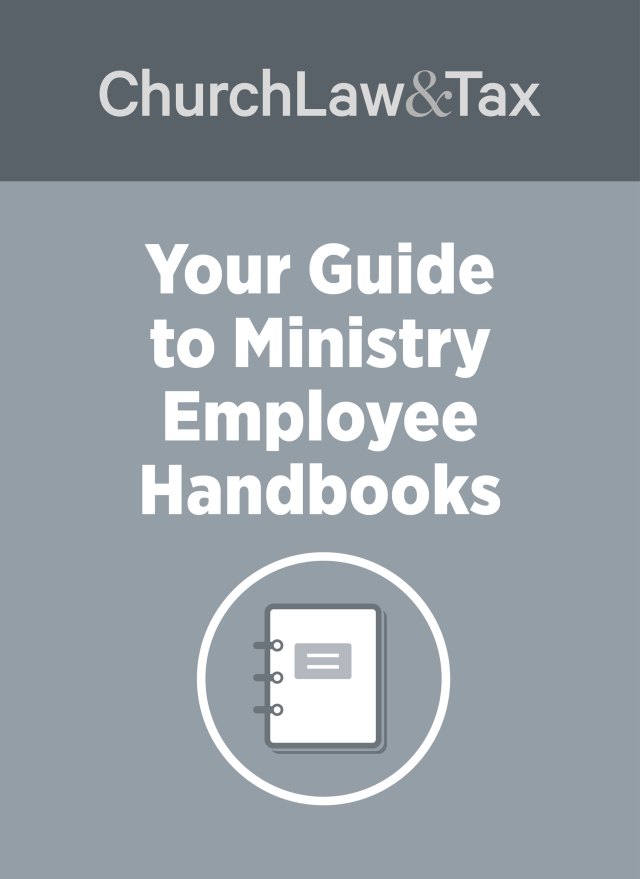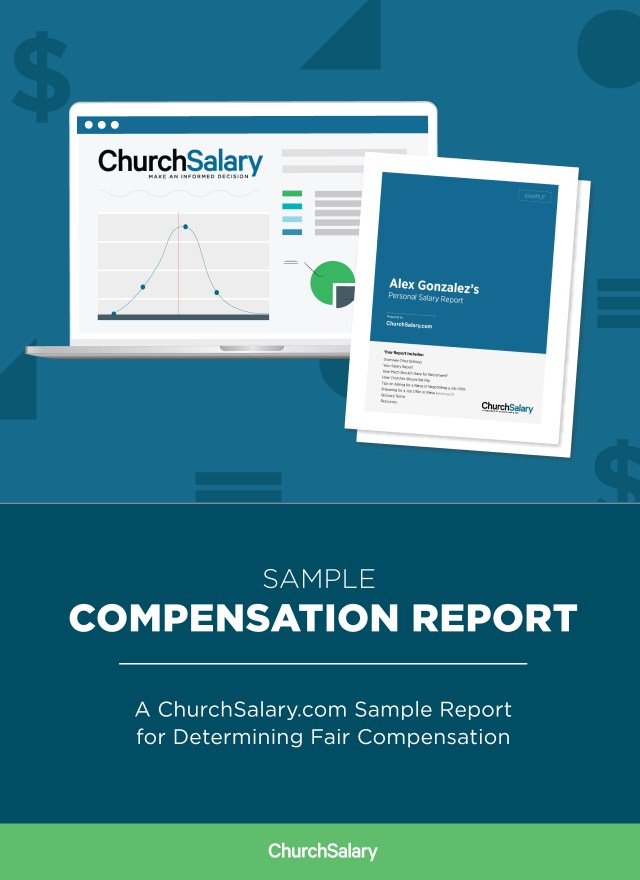A church IT worker’s job includes protecting the church from cyber threats. However, this protection—such as restricting the ability to download software—can feel too confining to staff members, and this can cause tension. There are ways IT workers can help ease these concerns. When reviewing or setting IT policies and working with staff members’ requests, IT workers can follow these five strategies from Church IT: Using Information Technology for the Mission of the Church:
- Remember the common goal. Every staff member who works at your church has these values in common: they love your church, and they love Christ. It’s important to remember you have a common goal of wanting to see the mission of your church succeed.
- Keep the customer in mind. Think of church staff members as customers. When you begin to do this, you’ll make decisions that will most efficiently and effectively meet the needs of the church. You’ll also provide solutions that would make a customer want to return for more services, instead of solutions that might prove frustrating and limiting.
- Be aware of your context. Many church IT staff have previously worked in restrictive environments like government agencies or healthcare. When working at a church, it’s important to remember that the environment doesn’t need to be as restrictive. Churches don’t manage the same type of sensitive information—e.g., medical records or classified documents—that healthcare or government organizations have to manage. This allows churches to be less restrictive in some of their policies while still being sure to put effective procedures in place.
- Say ‘yes’ whenever possible. If there isn’t a glaring reason not to move forward with another employee’s idea, then why not just try it? This give-and-take will give you the influence you need and set an important precedent when the time comes for you to say “no” to a future idea.
- Communicate the reason. There will be times when “no” is an appropriate answer to a staff member’s request, but communicate why you must decline the request. When you make an effort to say “yes” whenever possible—and you effectively communicate the reason behind your “no”—then staff members are also more willing to follow the guidelines and procedures you set in place.
- For more information on these five strategies, see the second chapter of Nick Nicholaou’s Church IT: Using Information Technology for the Mission of the Church. This book also covers everything else related to church IT, from department structure to church management software to using volunteers.